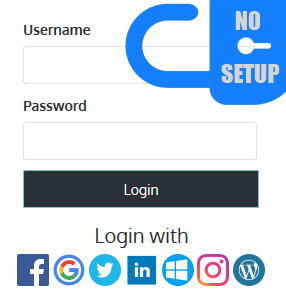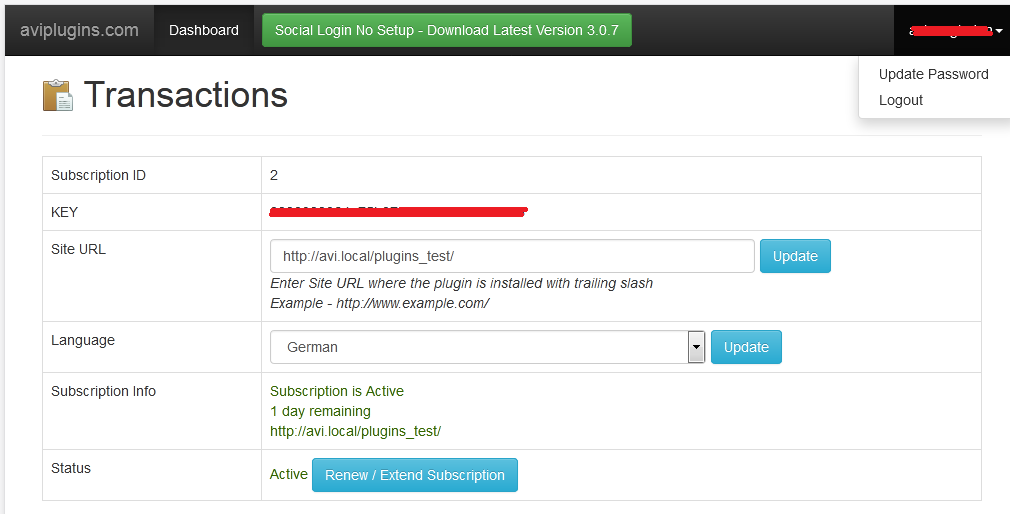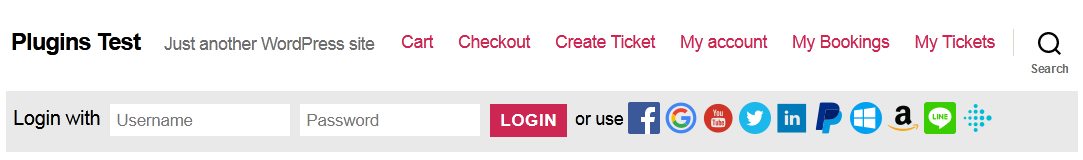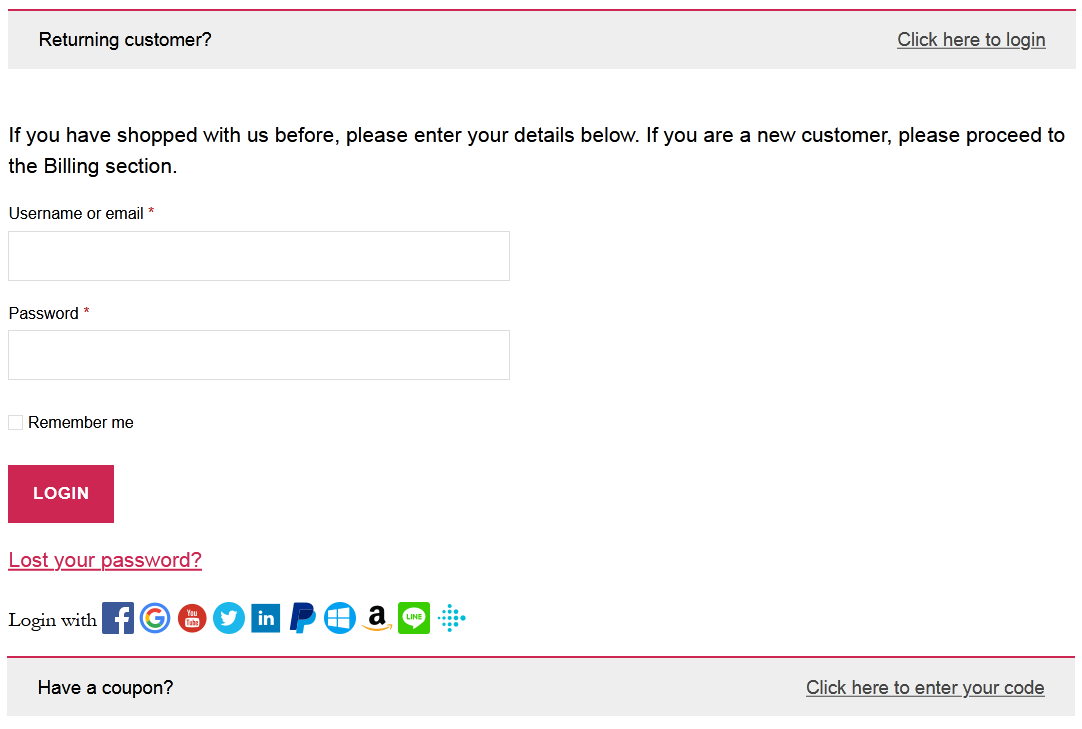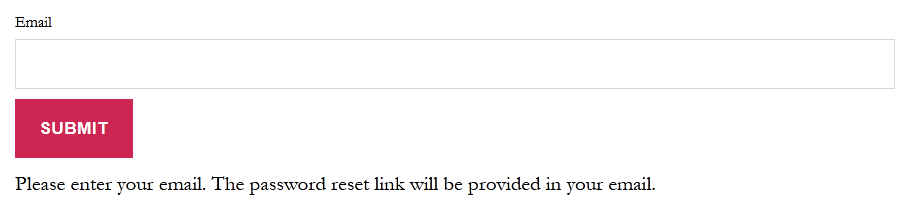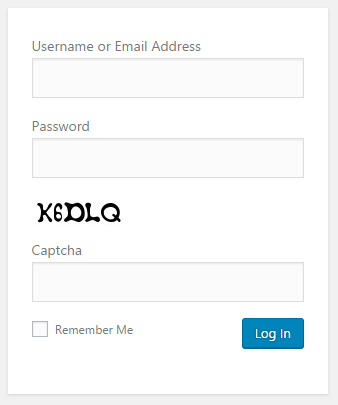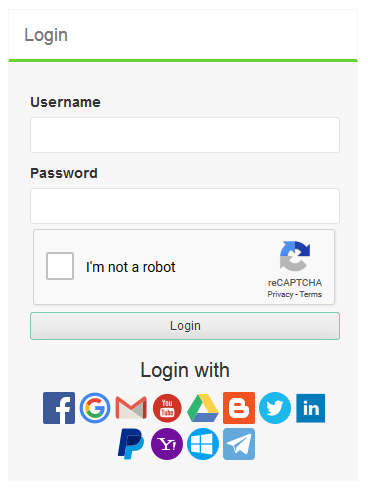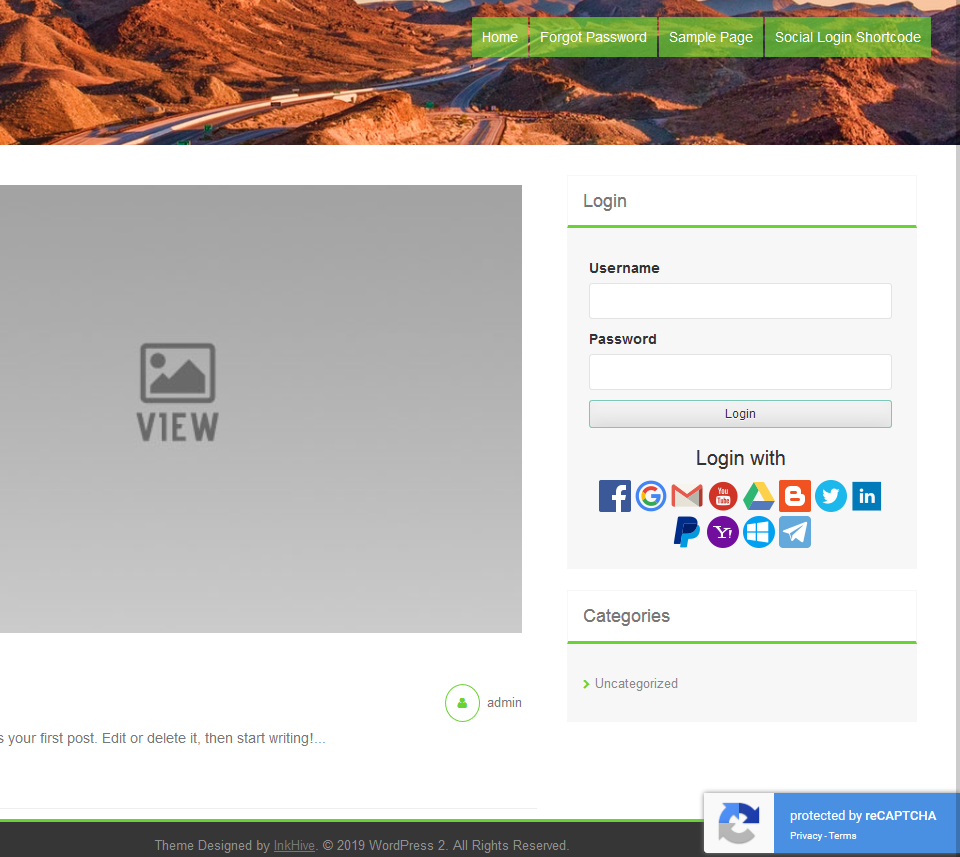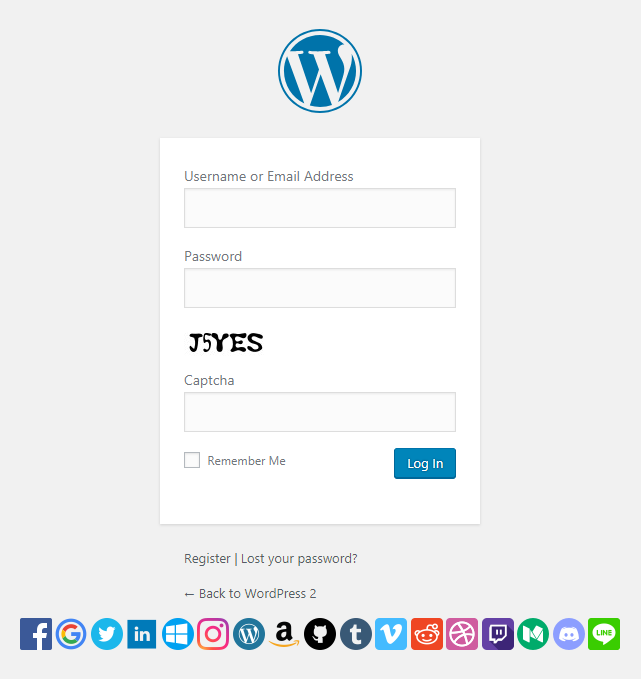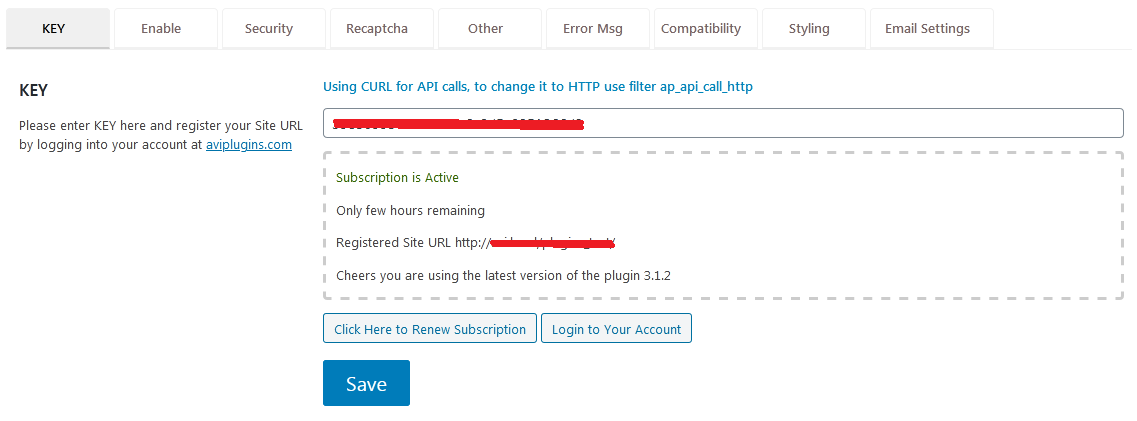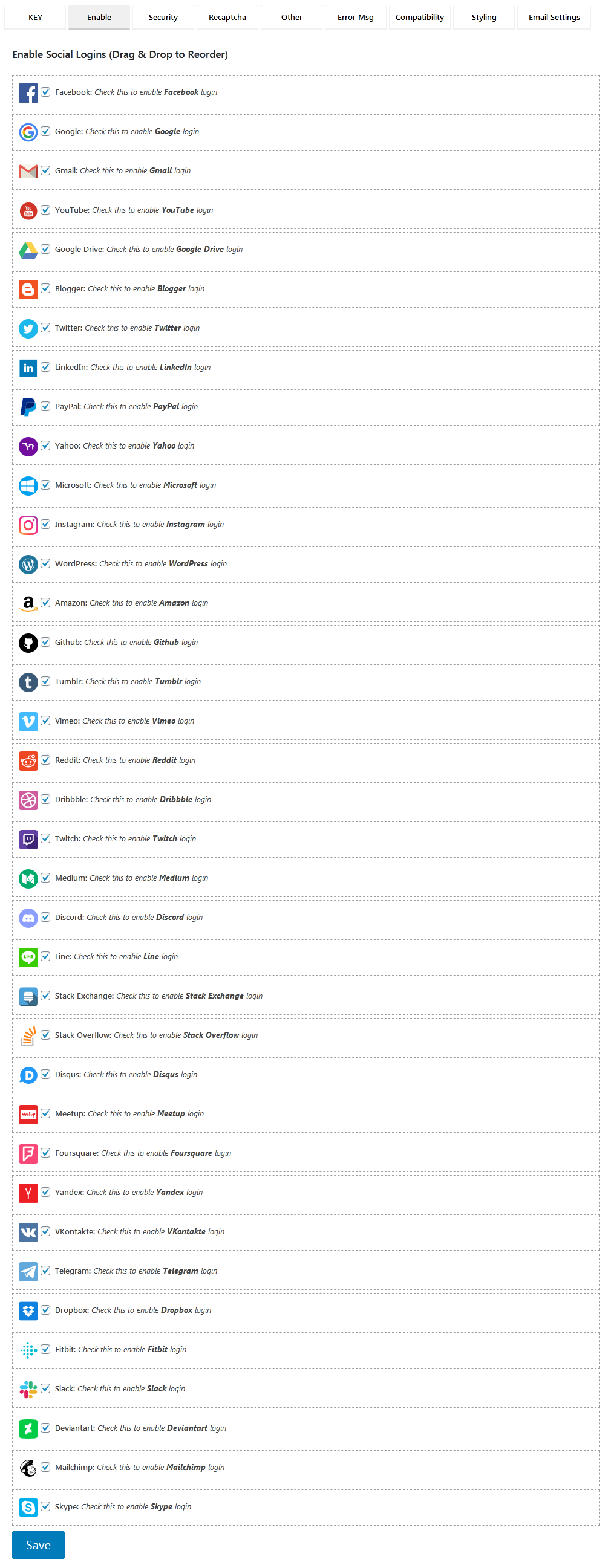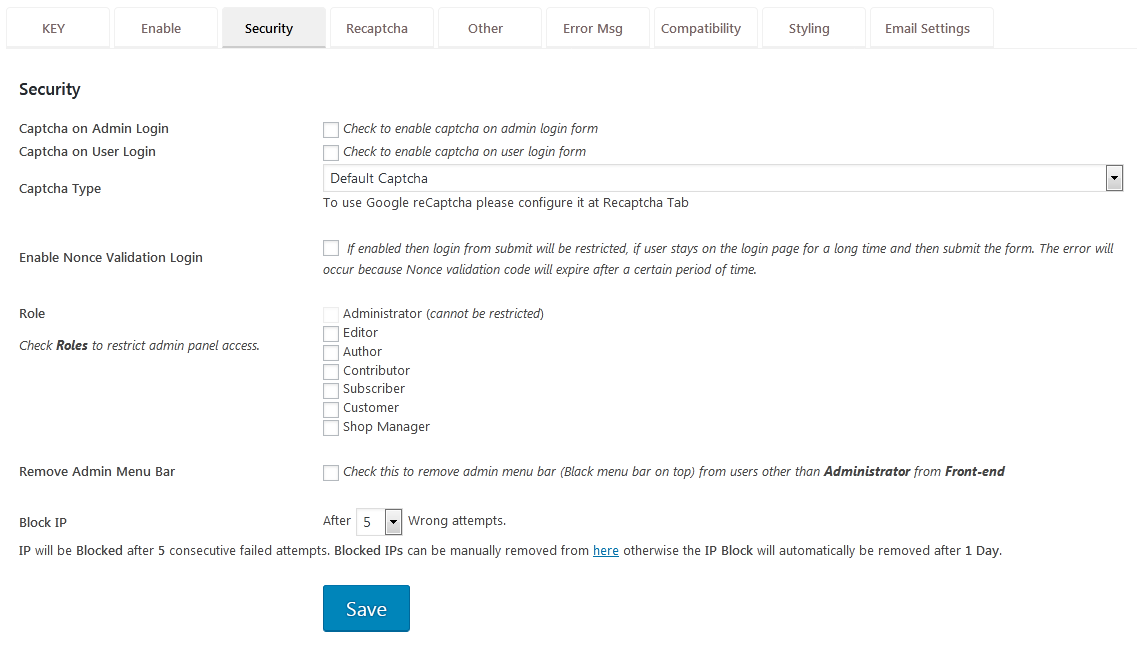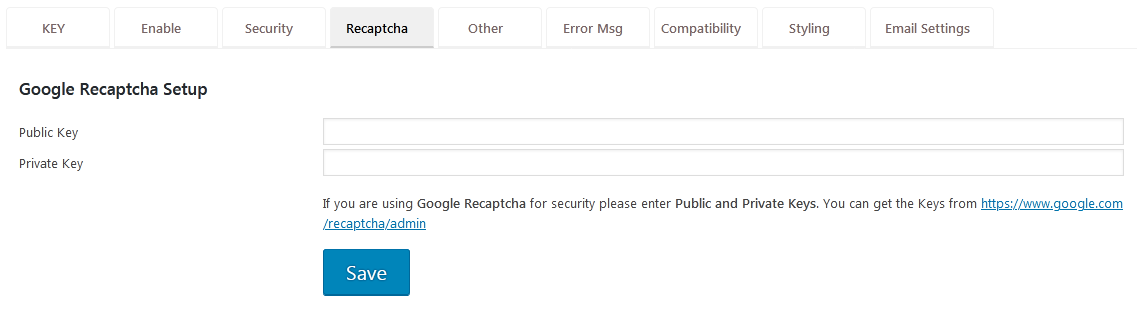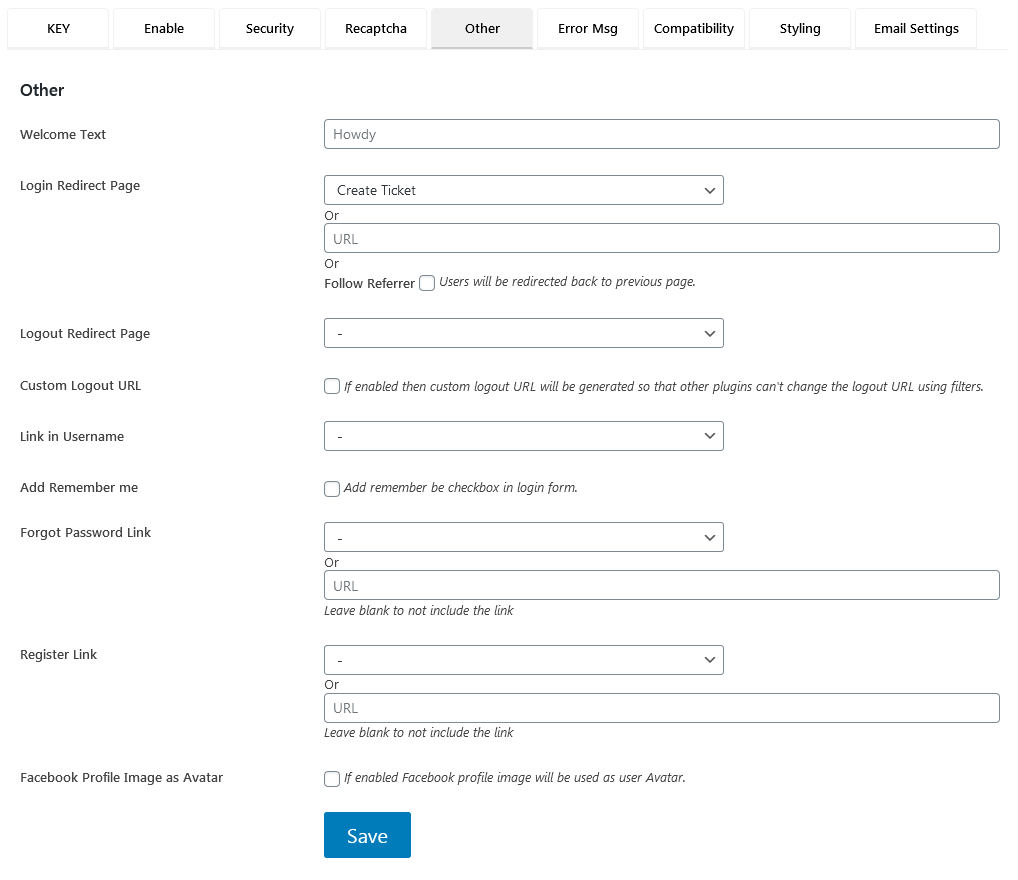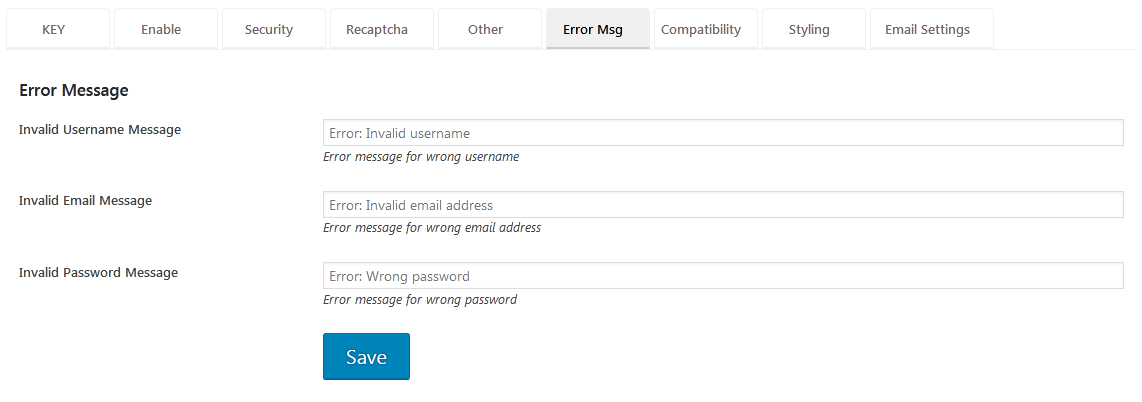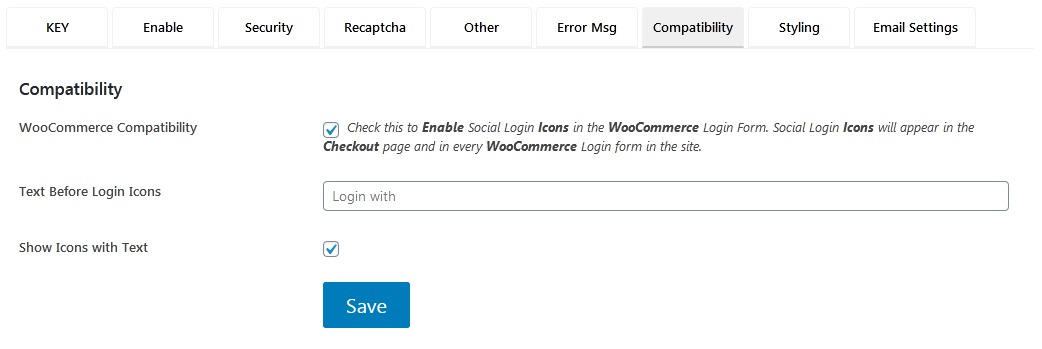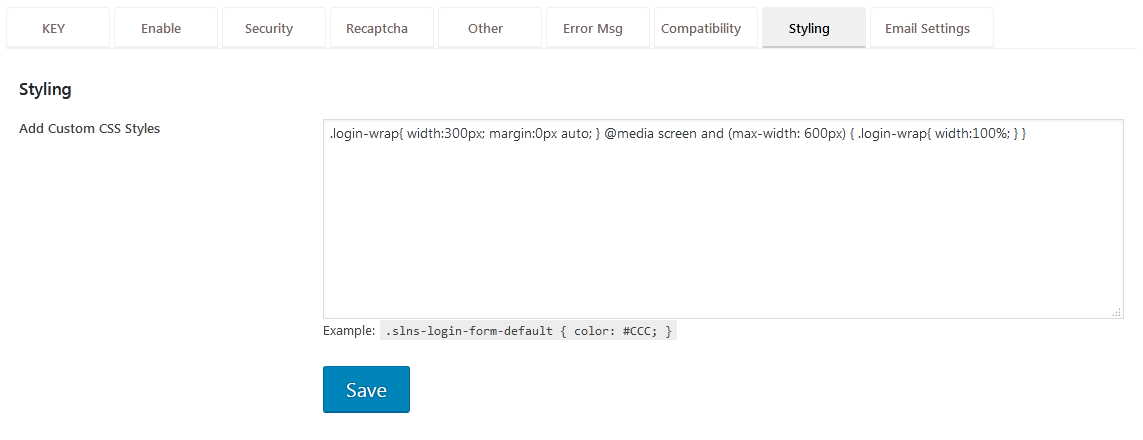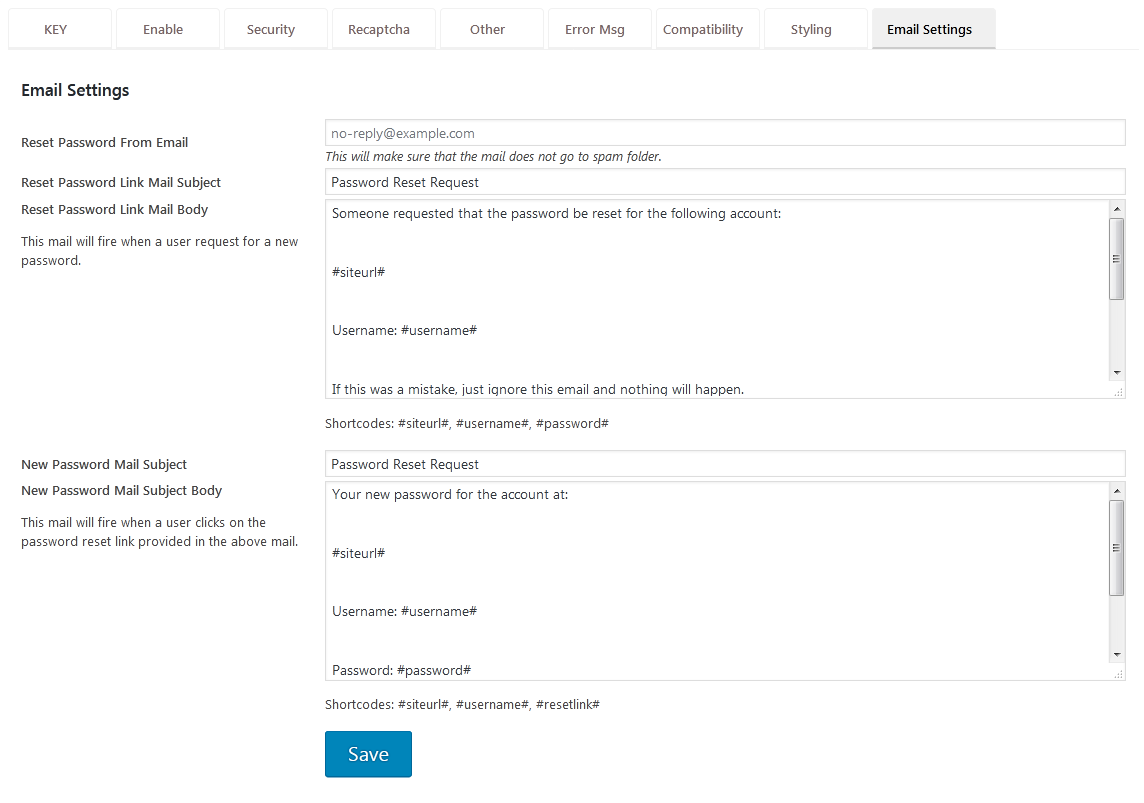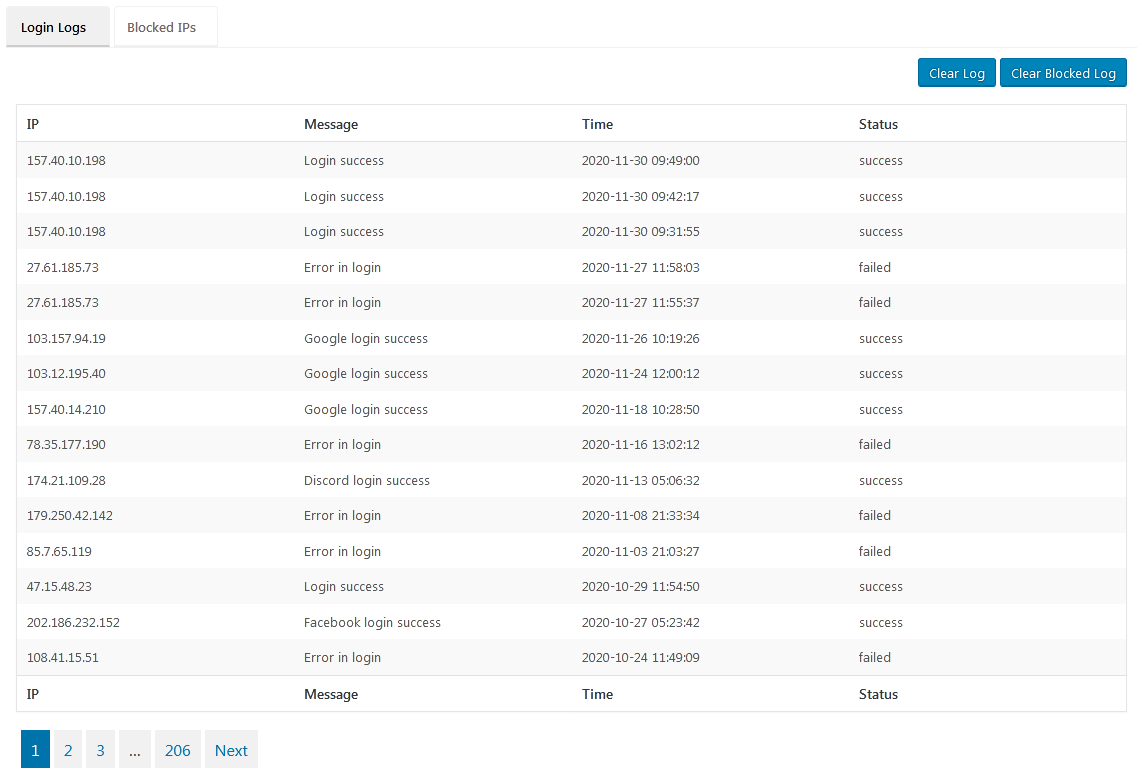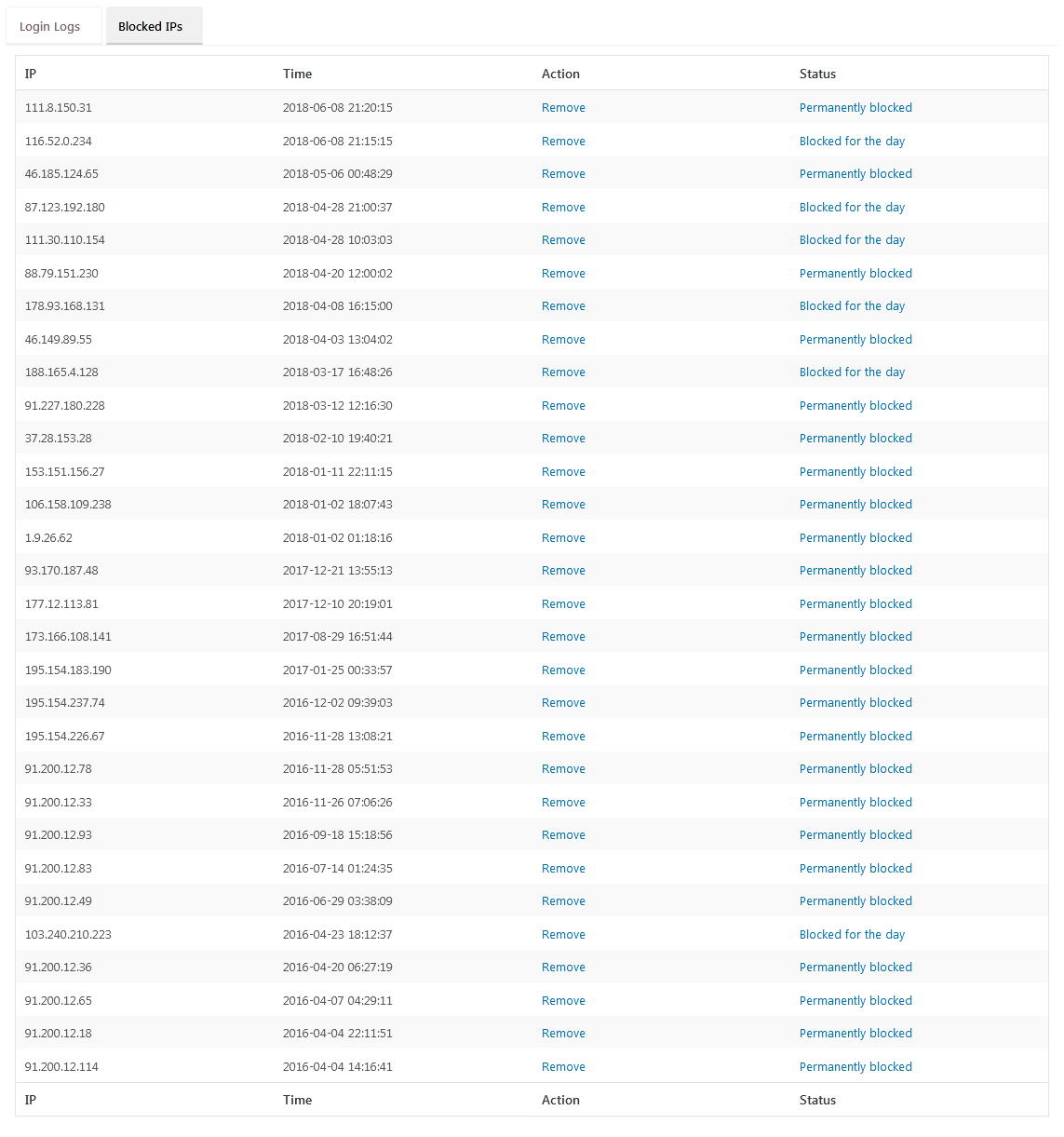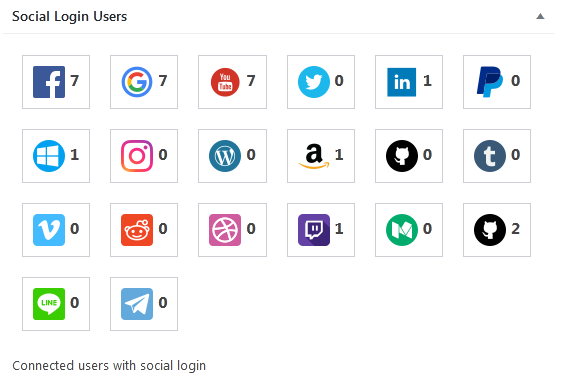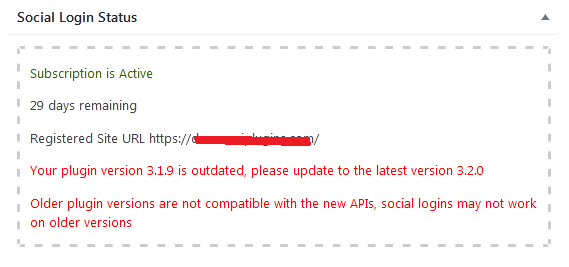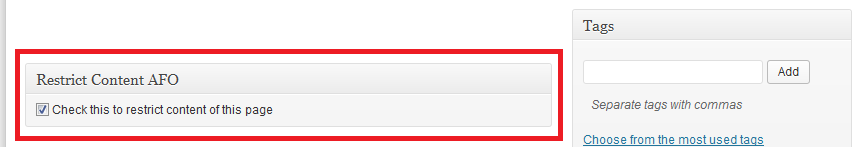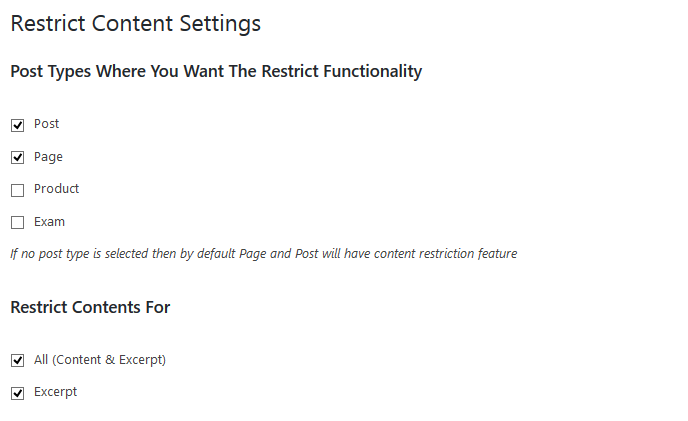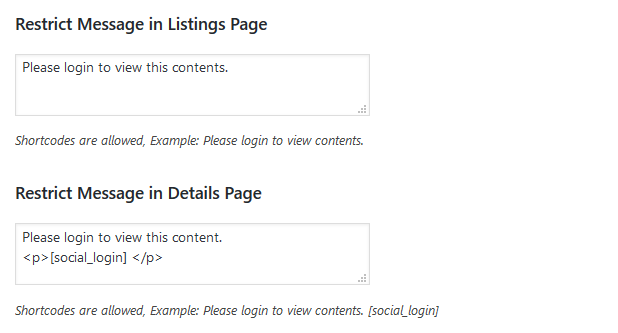Social Login No Setup
This is a Social Login plugin. Currently supported login APIs are Google, YouTube, Google Drive, Gmail, Twitter, LinkedIn, PayPal, Yahoo, Microsoft, WordPress, Amazon, Github, Tumblr, Vimeo, Reddit, Dribbble, Twitch, Medium, Discord, Line, Stack Exchange, Stack Overflow, Disqus, Blogger, Meetup, Foursquare, Yandex, VKontakte, Telegram, Dropbox, Fitbit, Slack, Deviantart, Mailchimp, Skype and Instagram. It also support default WordPress user login. The most important feature of this plugin is that it requires NO SETUP. No need to create any APPs, APIs, Client Ids, Client Secrets or anything. This Plugin is a subscription based plugin. Subscription renewal price is $1.00 / Month. This plugin now comes with FREE Content Restrict Add-on.
$3.00
If you need support please Email us at [email protected]
Current Plugin (Version 3.2.1)
(Subscription is FREE for the first 3 Months)
This plugin is tested upto
WordPress (Version 6.4.3)


Supported Social Logins

Google

Twitter

LinkedIn

PayPal

Yahoo

Microsoft, Skype

WordPress

Amazon

Github

Tumblr

Instagram

Gmail

Google Drive

YouTube

Vimeo

Reddit

Dribbble

Twitch

Medium

Discord

Line

Stack Exchange

Stack Overflow

Disqus

Blogger

Meetup

Foursquare

Yandex

VKontakte

Telegram

Dropbox

Fitbit

Slack

Deviantart

Mailchimp
Setup
As the name says there is NO SETUP needed for this plugin to work. All the processes and setups ( Creating APPs, APIs, Client Ids, Client Secrets ) required are managed by aviplugins.com. Users of your site will start logging in with social accounts in no time. Just install the plugin and you are good to go. The plugin uses RESTful OAuth 1.0 APIs of aviplugins.com to let users login using social sites. Users will be redirect back to your site after successful login.
From version 3.0.0 the plugin uses Public Key Encription for security.
This plugin is a Subscription based plugin. Each subscription will work for a single site only. You need to renew subscription each month to continue using this plugin. Subscription renewal price is
$1.00 / Month or
$9.00 / Year
Languages in login popup window of social login providers can be changed. By default the selected language is English (US), it can be updated by logging in to the account section. Currently supported providers for language change are Google, Gmail, YouTube, Google Drive, Microsoft and Twitter.
Plugin Activation
Once the plugin is installed please go to plugin settings section and enter your plugin KEY there. Now to register your Site Url please login to your account section and enter your Site URL, where the plugin is installed. Please make sure to enter Site URL with the trailing slash.
Example - http://www.example.com/
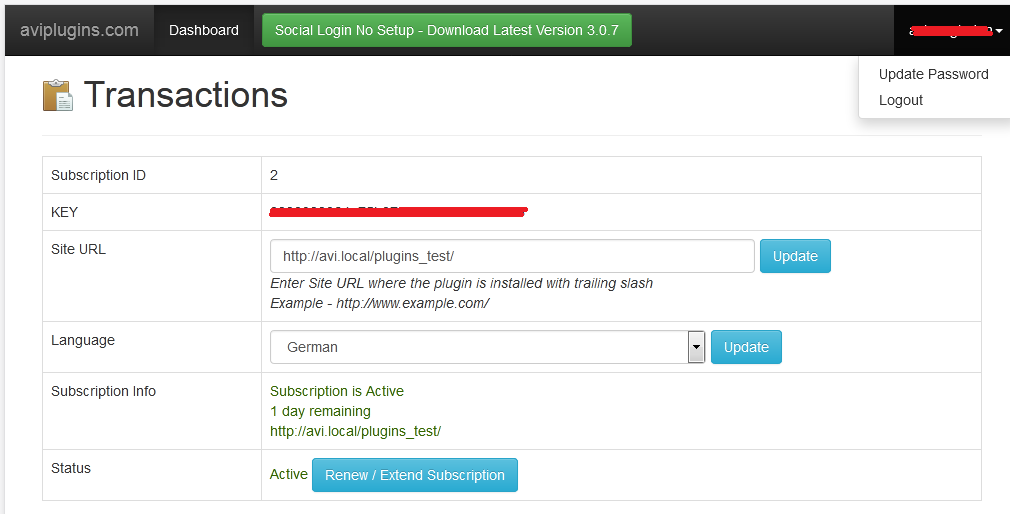 Social login popup window will open with the selected language. Example below is Facebook login popup in German language. Default language is English (US).
Social login popup window will open with the selected language. Example below is Facebook login popup in German language. Default language is English (US).

Shortcodes & Features
Use this [social_login title="Login" login_with_text="Login with" icon_with_text="yes"] shortcode in your post or page to display the login form ( "title", "login_with_text", "icon_with_text" are optional ). Values for "icon_with_text" can be "yes" or "no".
Use this [social_login_horizontal title="Login" show_icons_first="yes" login_with_text="Login with"] shortcode in your post or page to display the login form horizontally ( "title", "login_with_text" are optional ). Values for "show_icons_first" can be "yes" or "no".
Use this [social_login_icons login_with_text="Login with" icon_with_text="yes"] shortcode to display only social login icons, without the login form.
Use this [forgot_password title="Forgot Password?"] shortcode in your post or page to display forgot password form ( "title" is optional ).
Users can be redirected to a specific page after successfull login. This after login redirection page can be selected form plugin settings section. If no page is selected then users will stay on the same page.
Plugin is compatible with WooCommerce. Social Login Icons will appear at the bottom of the WooCommerce login form.
This plugin is compatible with WordPress Multisite Installation and can be used with WordPress MU Domain Mapping plugin.
Admin panel access can be Restricted by user Role. You can Disable Admin Panel Access from specific user types. For example you can restrict Admin Panel access for "Subscriber" and "Contributor" from your site. If you have Custom user Roles then that Role too can be restricted.
IP will be blocked for a day after 5 Wrong login attempts. This will ensure your site's security. Blocked IPs can be removed manually from plugin settings page.
IPs can be blocked Permanently. Users from blocked IPs will not be able to login to the site.
Feature Details
Login Form
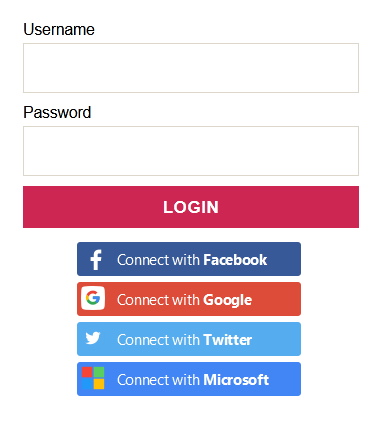 Social Login using only Social Icons
Social Login using only Social Icons

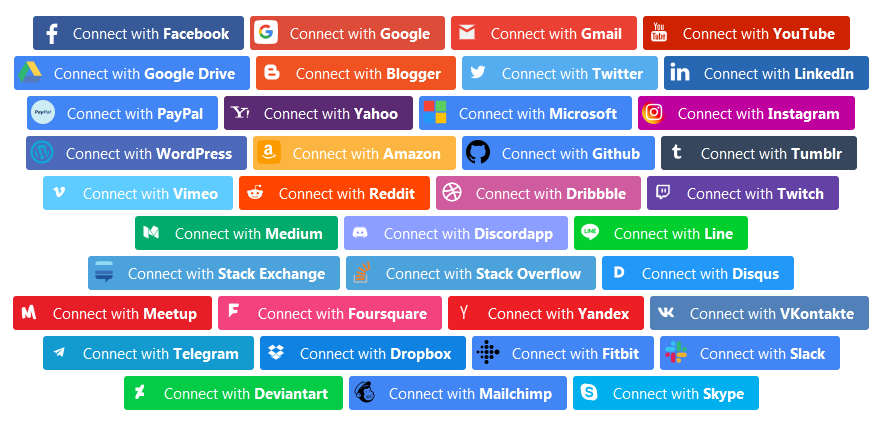 Use social login feature separetly. Using this function in your template file <?php if (function_exists('ap_social_logins')) { echo ap_social_logins('Login with');} ?> or <?php if (function_exists('ap_social_logins')) { echo ap_social_logins('', true, true);} ?> will include social login icons in your template. Users will be able to login to your site from these icons also. With this feature you will be able to use Social Login No Setup with Other Plugins as well.
Use social login feature separetly. Using this function in your template file <?php if (function_exists('ap_social_logins')) { echo ap_social_logins('Login with');} ?> or <?php if (function_exists('ap_social_logins')) { echo ap_social_logins('', true, true);} ?> will include social login icons in your template. Users will be able to login to your site from these icons also. With this feature you will be able to use Social Login No Setup with Other Plugins as well.
Example code to display social login icons in WordPress admin login form. This code can be used in theme's functions.php file
add_action( 'login_footer', 'slns_login_footer' );
function slns_login_footer() {
echo ap_social_logins('Login with', false, true);
}
or
add_action( 'login_form', 'slns_login_footer' );;
function slns_login_footer() {
if($GLOBALS['pagenow'] === 'wp-login.php'){
echo ap_social_logins( '', true, true );
}
}
Shortcode
[social_login_icons login_with_text="Login with" icon_with_text="yes"]
Horizontal Social Login Form
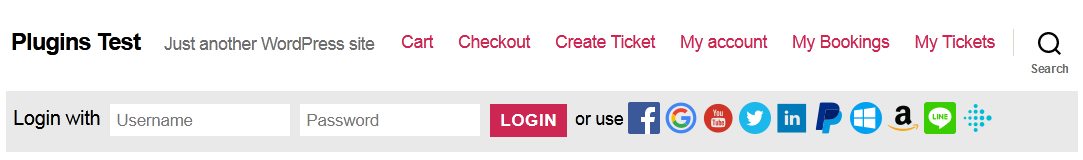 Horizontal Social Login Form (Icons at the beginning)
Horizontal Social Login Form (Icons at the beginning)
 Using this the login form can be used horizontally in Header or Footer of the site.
Using this the login form can be used horizontally in Header or Footer of the site.
Example code to display horizontal login form.
<?php if (function_exists('ap_social_login_form_horizontal')) { echo ap_social_login_form_horizontal('Login with', false, 'or use');} ?>
Shortcode
[social_login_horizontal title="or use" show_icons_first="true" login_with_text="Login with"]
WooCommerce Plugin Compatibility
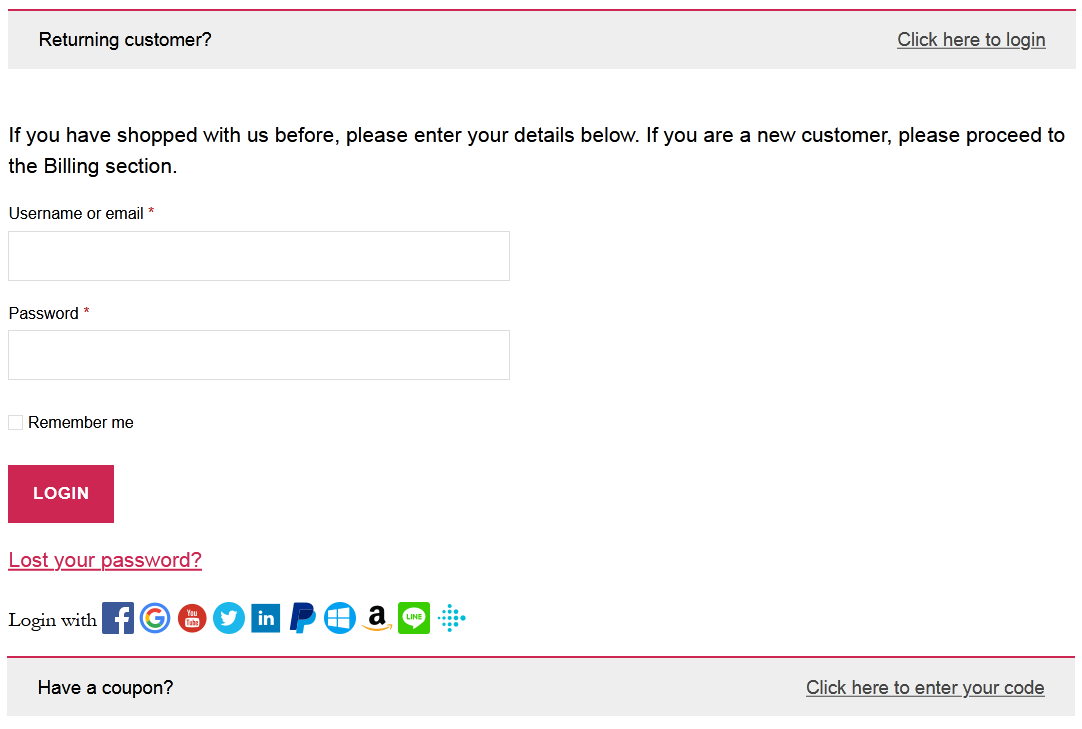 This plugin can be used with WooCommerce. If enabled then Social Login Icons will appear at the bottom of the WooCommerce login form. Social login Icons will appear in the Checkout page and in every other login form of WooCommerce.
Forgot Password Form
This plugin can be used with WooCommerce. If enabled then Social Login Icons will appear at the bottom of the WooCommerce login form. Social login Icons will appear in the Checkout page and in every other login form of WooCommerce.
Forgot Password Form
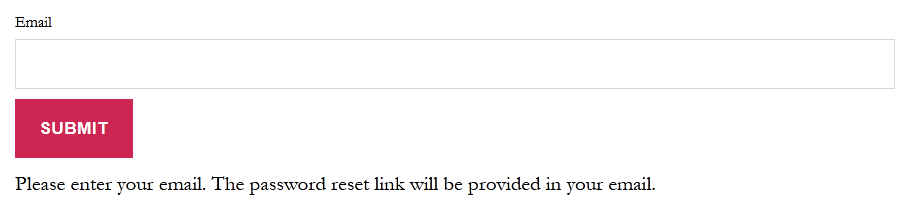 Admin Panel Login With Captcha Security
Admin Panel Login With Captcha Security
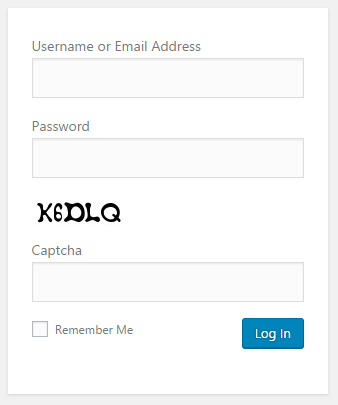 Google reCAPTCHA V2 for Login
Google reCAPTCHA V2 for Login
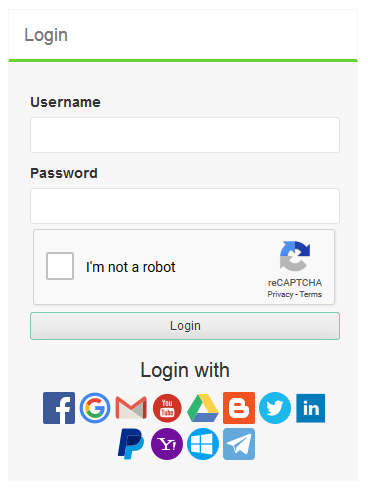 Google reCAPTCHA V3 for Login
Google reCAPTCHA V3 for Login
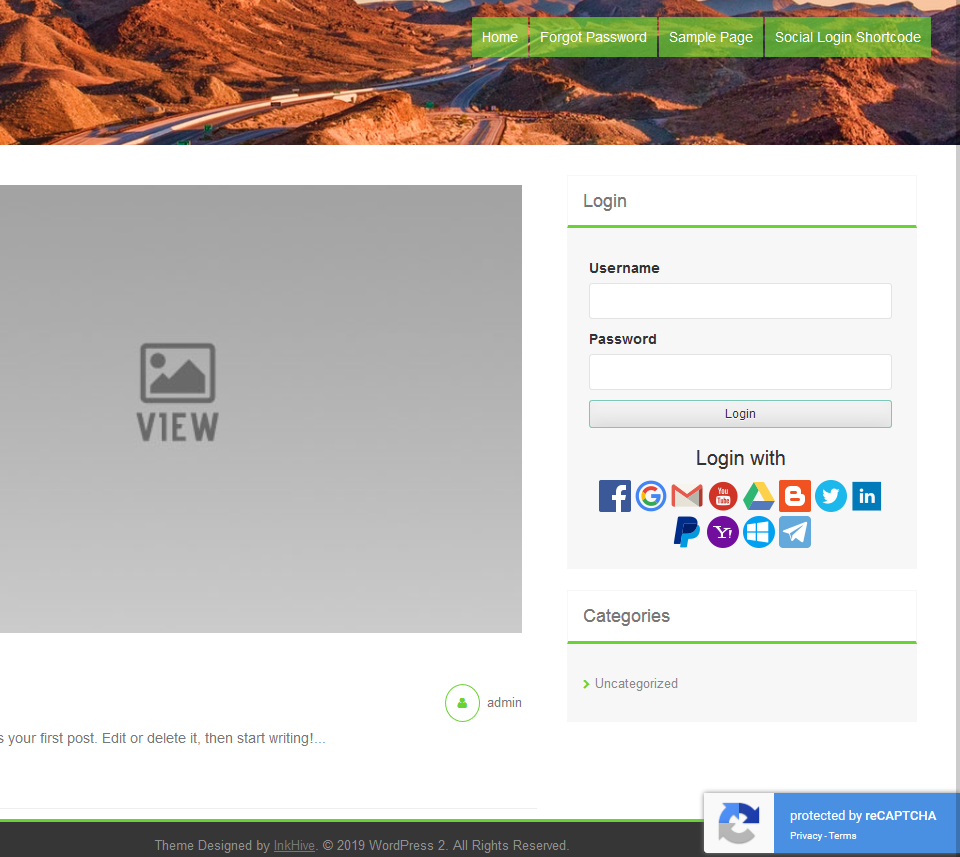 Admin Panel Social Logins
Admin Panel Social Logins
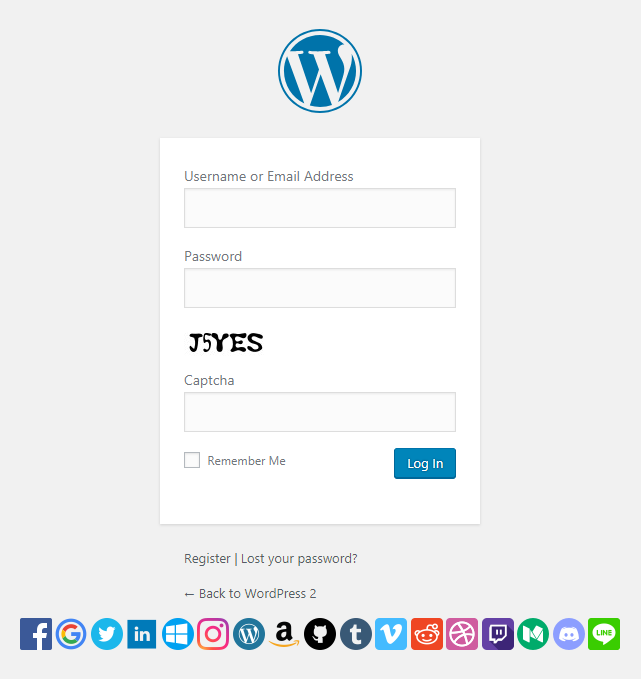
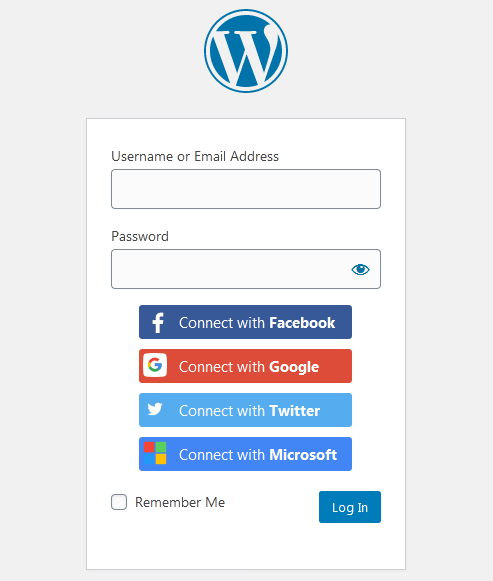 Plugin Key
Plugin Key
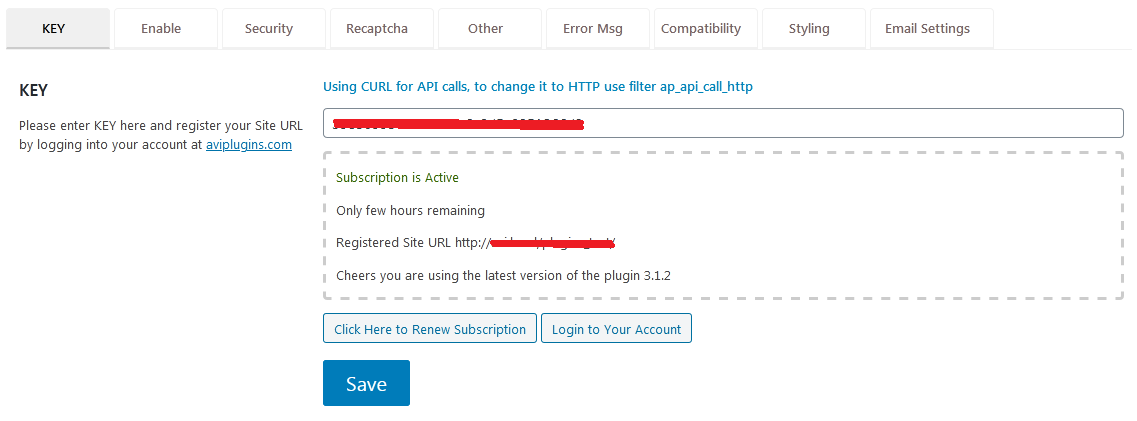 Each plugin comes with an unique Key. This Key ensures that your plugin has a valid license. Without the valid Key the plugin will not work. After you activate the plugin make sure to enter the Key in the plugin settings page. Once you enter the Key your Website gets registered with aviplugins.com and you will start using the plugin.
Enable Social Logins
Each plugin comes with an unique Key. This Key ensures that your plugin has a valid license. Without the valid Key the plugin will not work. After you activate the plugin make sure to enter the Key in the plugin settings page. Once you enter the Key your Website gets registered with aviplugins.com and you will start using the plugin.
Enable Social Logins
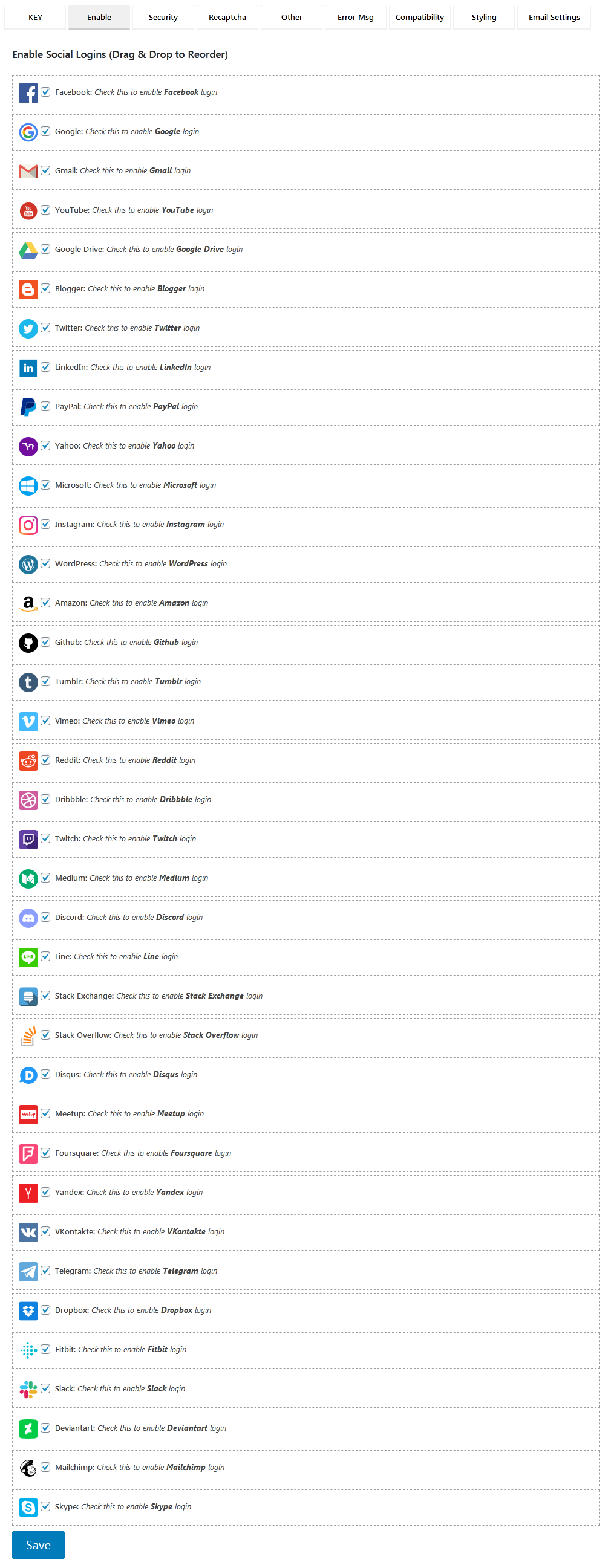 Enable social logins that you want to use in your site. No setup needed just click checkbox to enable.
Security Settings
Enable social logins that you want to use in your site. No setup needed just click checkbox to enable.
Security Settings
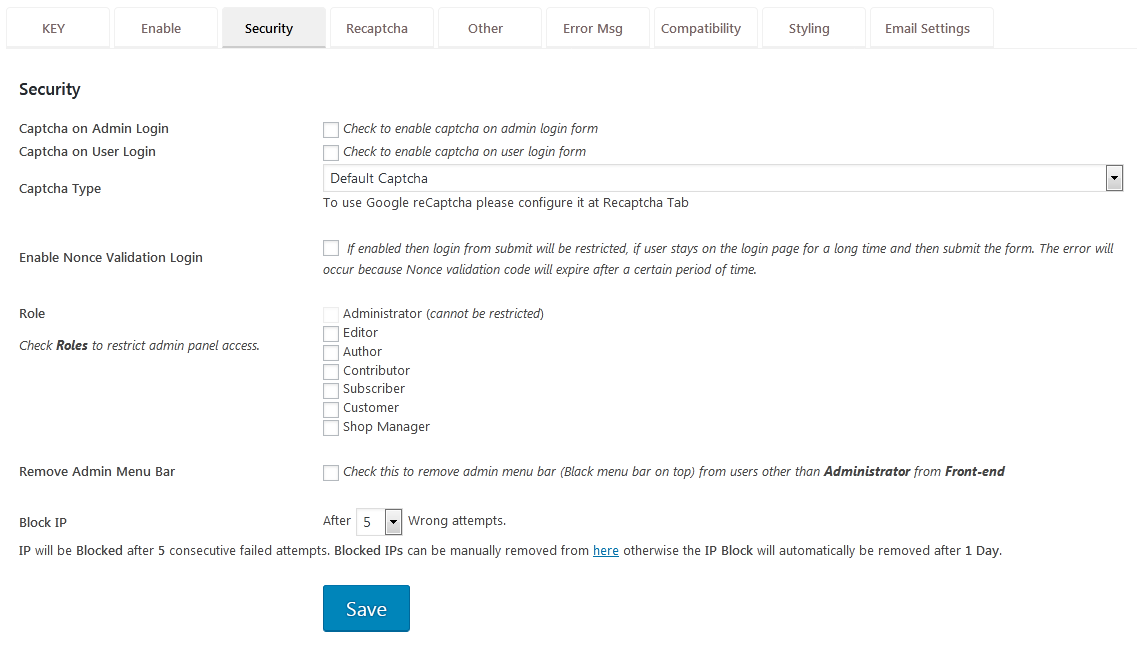 Captcha Security with option to set number of wrong attempts before the IP gets blocked. Admin panel access can be Restricted by user Role. Users with selected Role will not be able to access Admin Panel. Admin menu bar can be hidden from users other than Administrator.
Google reCAPTCHA Settings
Captcha Security with option to set number of wrong attempts before the IP gets blocked. Admin panel access can be Restricted by user Role. Users with selected Role will not be able to access Admin Panel. Admin menu bar can be hidden from users other than Administrator.
Google reCAPTCHA Settings
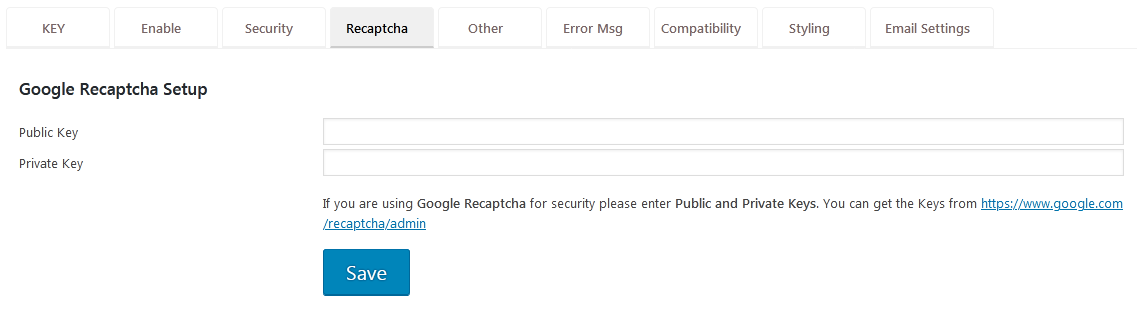 Enable Google reCAPTCHA validation for login forms.
Other Settings
Enable Google reCAPTCHA validation for login forms.
Other Settings
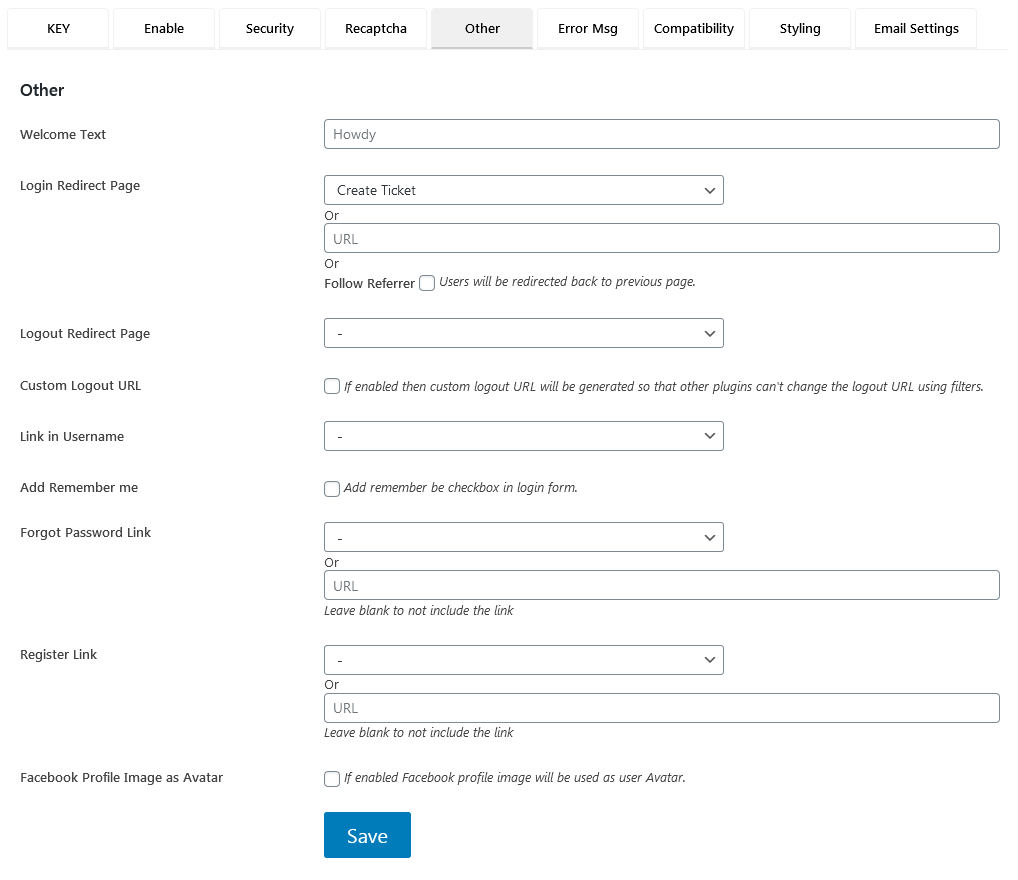 Login widget settings. Update Welcome Text, This text will be inserted before user's display name after login.
Error Message Settings
Login widget settings. Update Welcome Text, This text will be inserted before user's display name after login.
Error Message Settings
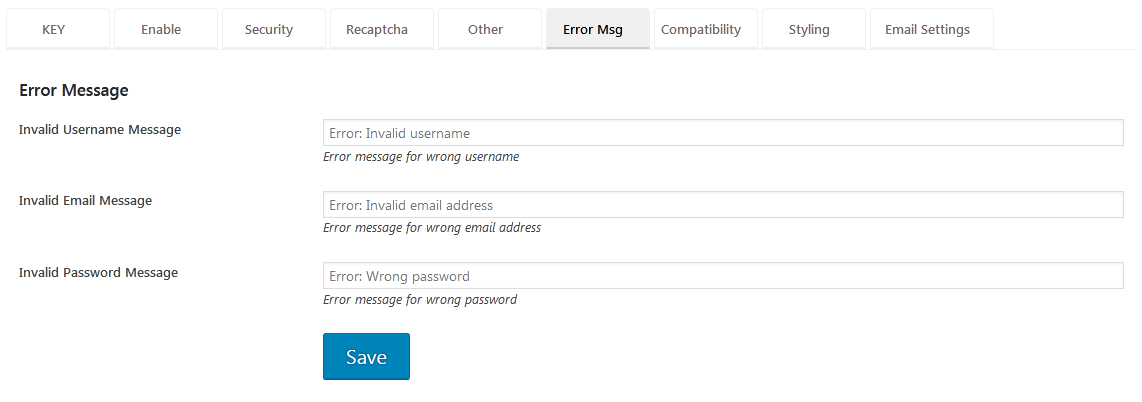 Set Customized Error Messages in case of login error.
WooCommerce Compatibility
Set Customized Error Messages in case of login error.
WooCommerce Compatibility
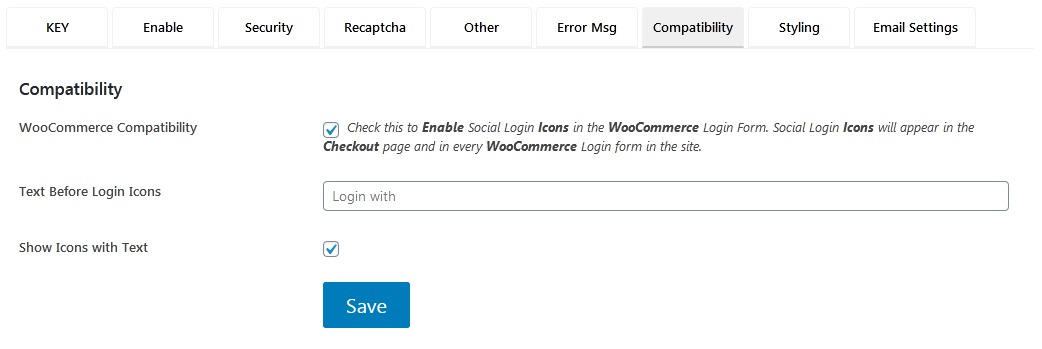 This plugin can be used with WooCommerce. If enabled then Social Login Icons will appear at the bottom of the WooCommerce login form. Social login Icons will appear in the Checkout page and in every other login form of WooCommerce.
Styling
This plugin can be used with WooCommerce. If enabled then Social Login Icons will appear at the bottom of the WooCommerce login form. Social login Icons will appear in the Checkout page and in every other login form of WooCommerce.
Styling
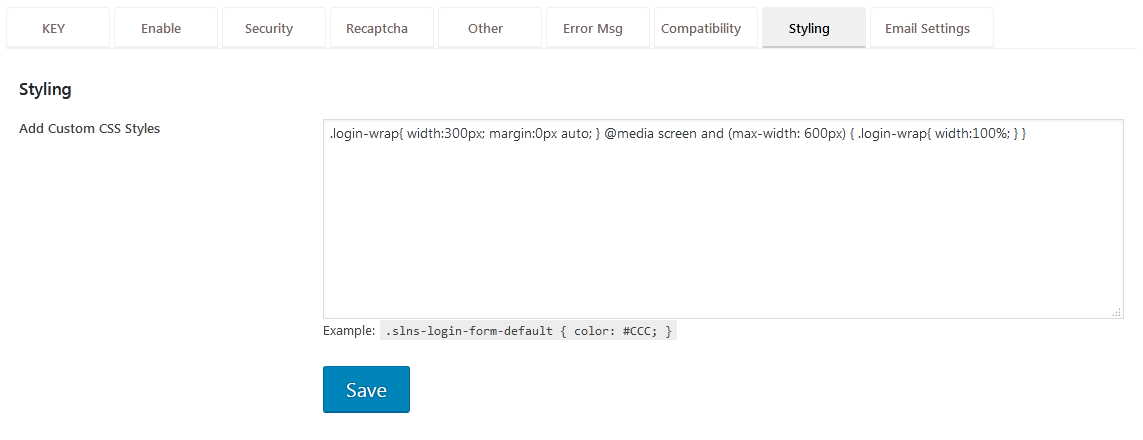 Update plugin CSS. You can click on the checkbox to restore the default plugin styles.
Email Settings
Update plugin CSS. You can click on the checkbox to restore the default plugin styles.
Email Settings
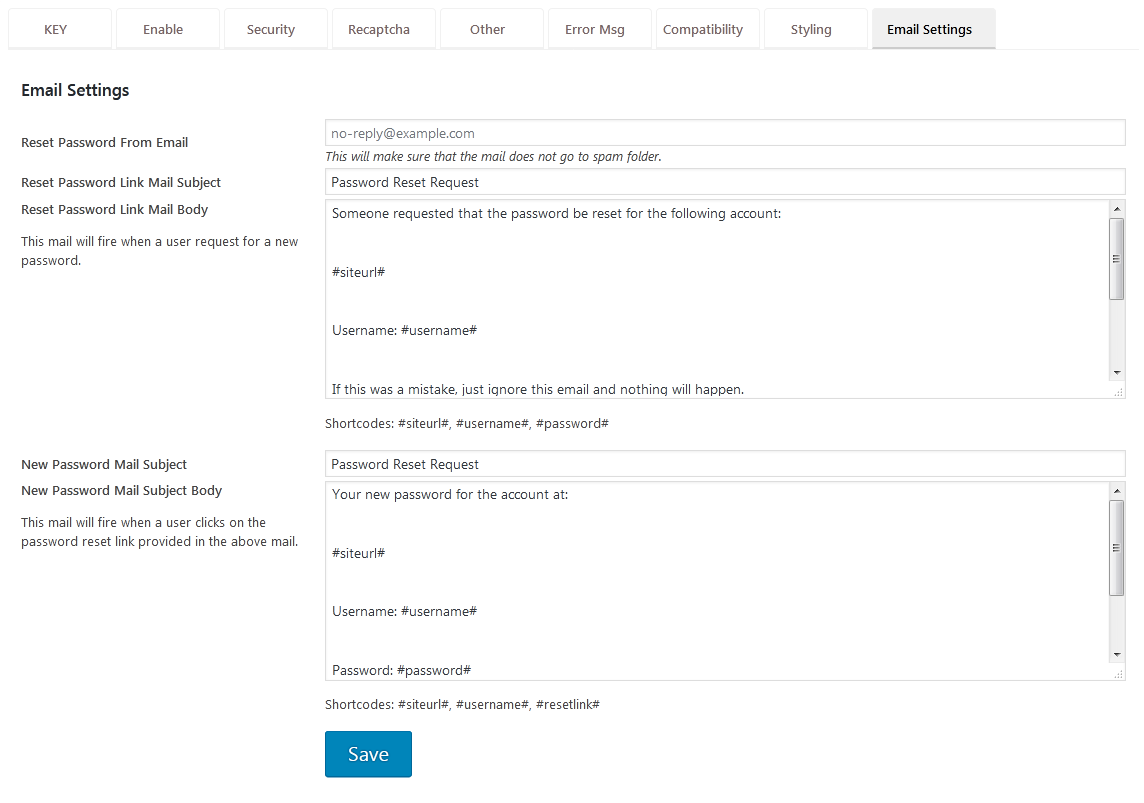 User Login Log
User Login Log
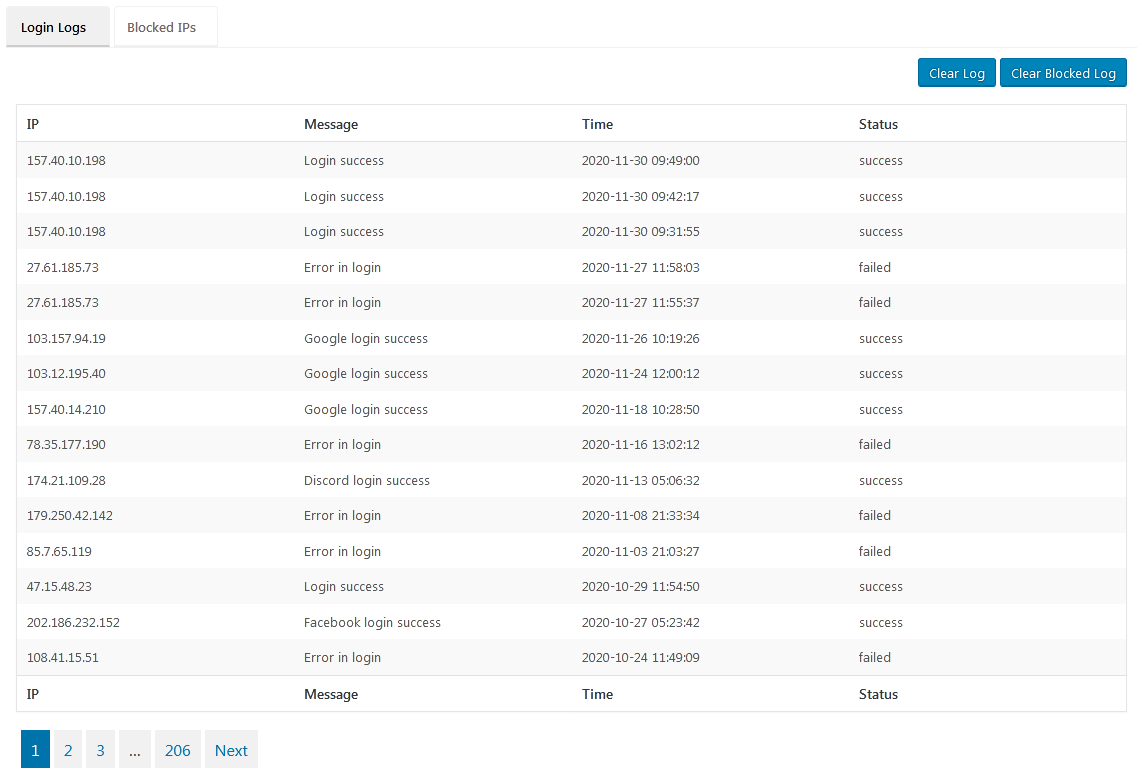 Blocked IPs
Blocked IPs
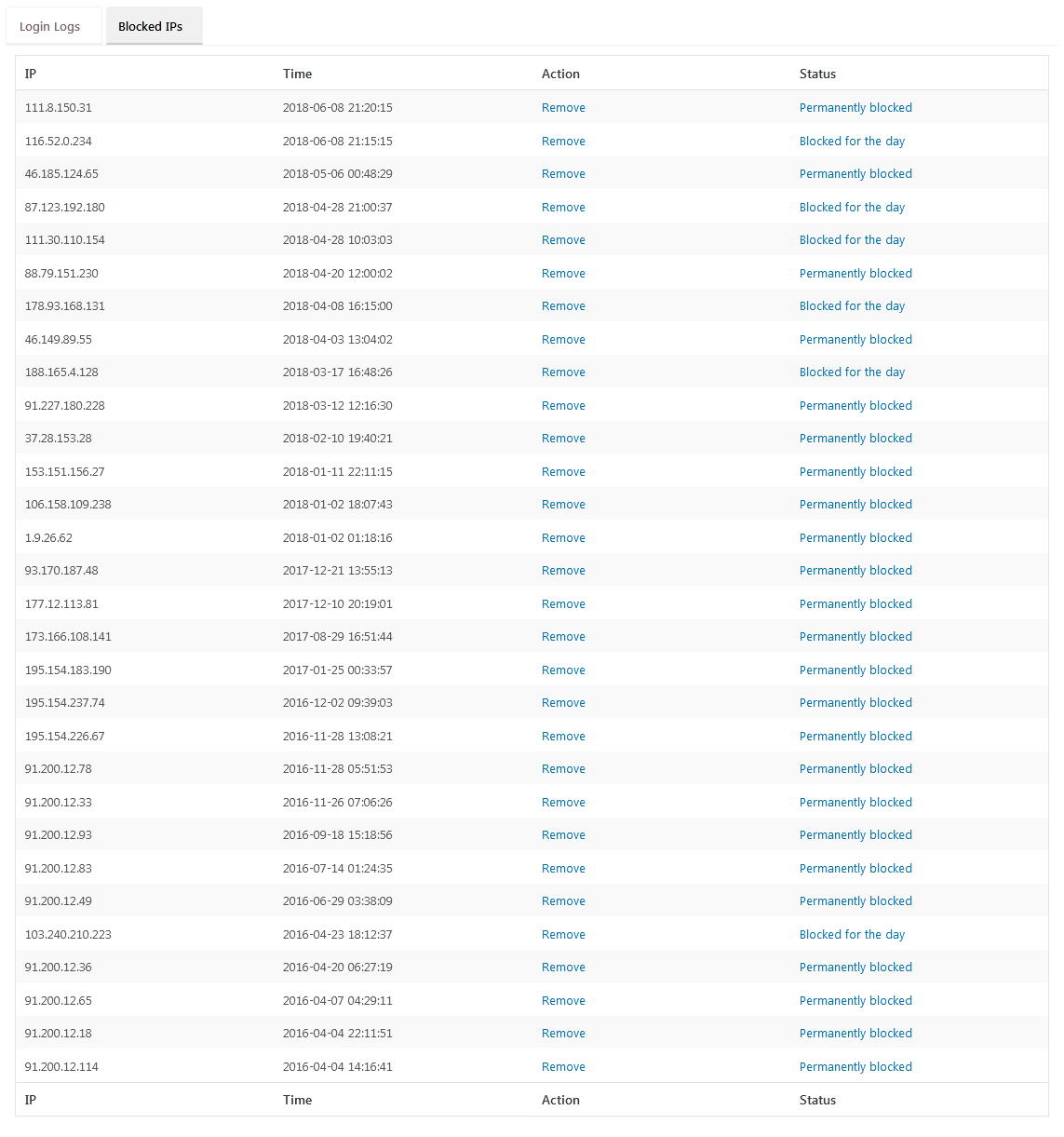 IP gets Blocked after a certain numbers of wrong login attempts ( attempt number can be set from plugin settings page ). Login Block can me removed manually from this plugin page or the Block gets removed automatically after 1 day. IPs can be blocked permanently ( Hard Blocked ), these IPs will not be removed after 1 day.
Users Count Dashboard Widget
IP gets Blocked after a certain numbers of wrong login attempts ( attempt number can be set from plugin settings page ). Login Block can me removed manually from this plugin page or the Block gets removed automatically after 1 day. IPs can be blocked permanently ( Hard Blocked ), these IPs will not be removed after 1 day.
Users Count Dashboard Widget
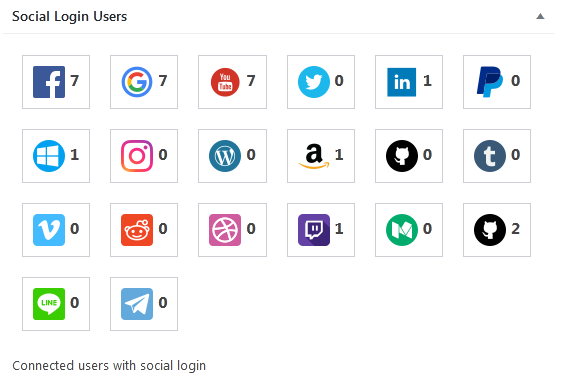 Check number of users logged in with social channels in admin panel dashboard.
Status Dashboard Widget
Check number of users logged in with social channels in admin panel dashboard.
Status Dashboard Widget
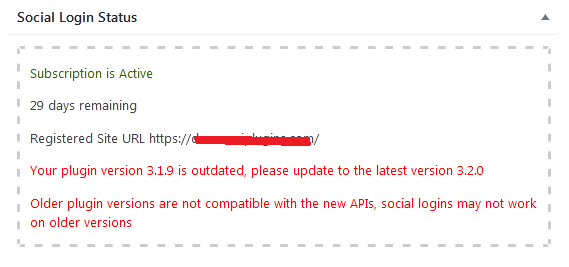 Check plugin status in admin panel dashboard.
Change API call process from CURL to HTTP using filter
Check plugin status in admin panel dashboard.
Change API call process from CURL to HTTP using filter
Example code that can be used in theme's functions.php file
add_filter('ap_api_call_http', 'use_http_for_apis', 10, 1 );
function use_http_for_apis( $curl ){
return true;
}
Content Restrict Add-on ( FREE )
This plugin now comes with this FREE Addon. Restrict selected content of wordpress pages, posts, custom post types from visitors. Full page contents or partial contents can be restricted. Only logged in users are able to view the content.
Content Restrict Addon Details
The restriction can be applied to the_content() and the_excerpt() functions, where ever these are used in your theme template. The restriction will not be applied to get_the_content() or get_the_excerpt() functions.
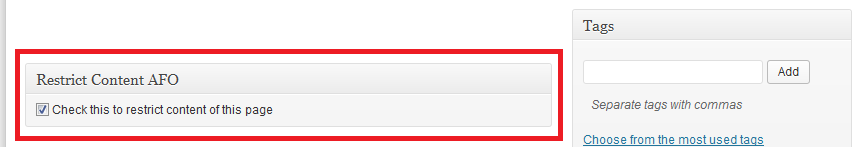 Select this checkbox in your Post edit page to restrict contents of that page. This will restrict the Full page content.
Select this checkbox in your Post edit page to restrict contents of that page. This will restrict the Full page content.
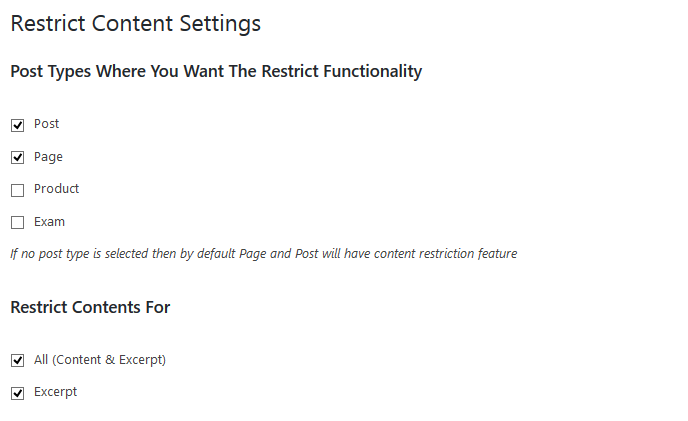
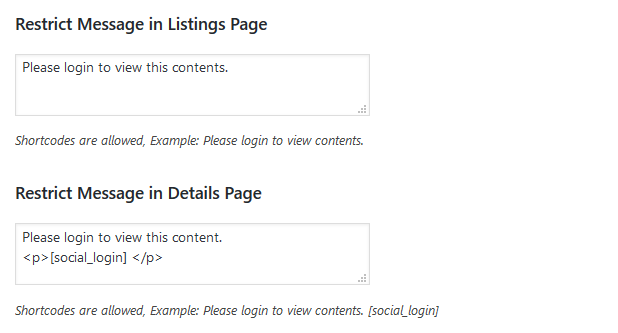 Restrict Partial page contents
Restrict Partial page contents
Example :
Paragraph 1. Suppose this is the first paragraph of a page.
[restrict_afo message="Please login to view this part"]
This is a restricted content. Only logged in users will be able to view this.
[/restrict_afo]
Paragraph 2. Suppose this is the second paragraph of a page.
Multilingual Note *
Social Login No Setup is a multilingual plugin. To use this plugin in your native language you have to translate the plugin text in your language. Please click here for a sample flp-da_DK.po Danish language file. Once the translation is done please mail the translated file to [email protected] and we will convert that file and mail you back with the translated .MO file, which you have to put in the languages directory inside the plugin.
License and Agreement
Please read the plugin license