
Thumbnail Editor PRO
Crop and Resize uploaded image thumbnails manually. Add Custom text to the images. Add custom image Borders. Option to add image Effects like Gray Scale, Negative, Sketch or Image Colors can be added. Option to Revert Back the changes you make on the images.
If you need support please Email us at [email protected]
All updates & support available for 1 year. Current Plugin (Version 2.2.5)


Usage & Setup
When Images are uploaded in the WordPress Media section WordPress creates some Thumbnails of that image by Cropping / Resizing dynamically. When thumbnails are CROPPED it is very much possible that it gets CROPPED from the wrong section of the image. This plugin will allow you to update those thumbnail images manually, so that they look good in your site. The Thumbnail Image Edit interface that this plugin provides is simple and very easy to use.
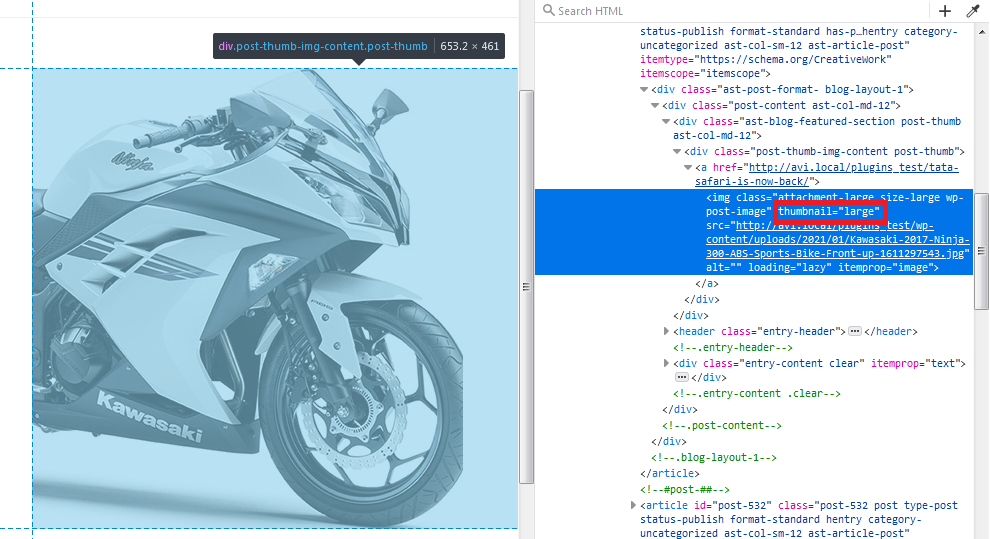
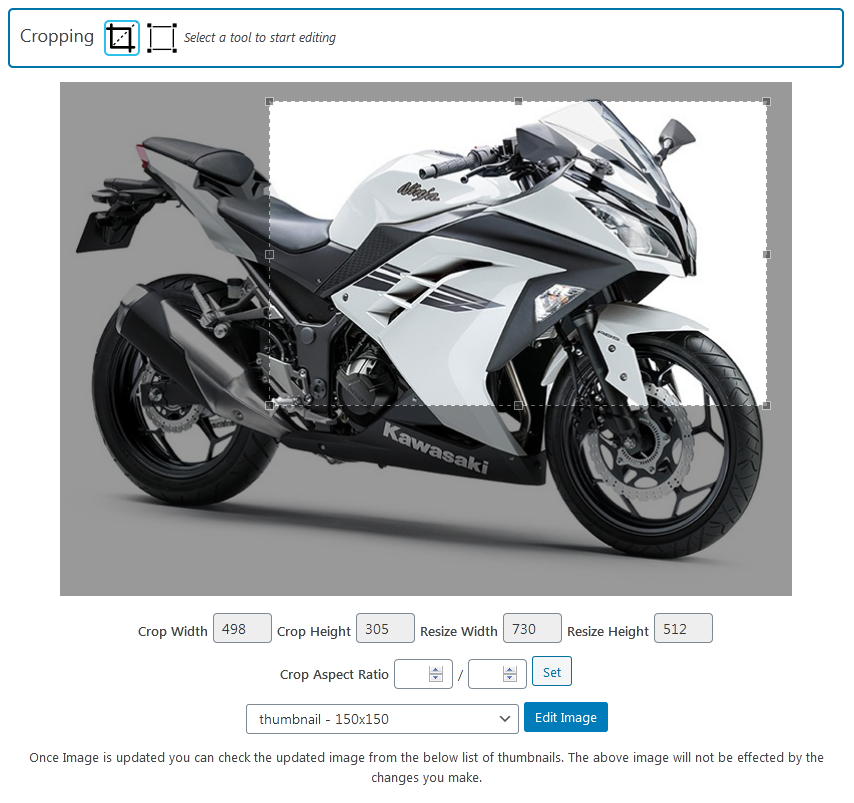
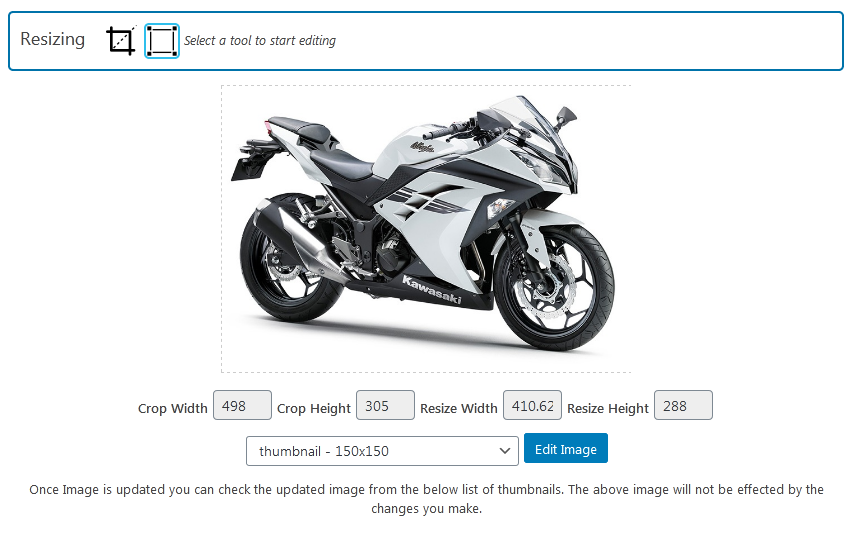
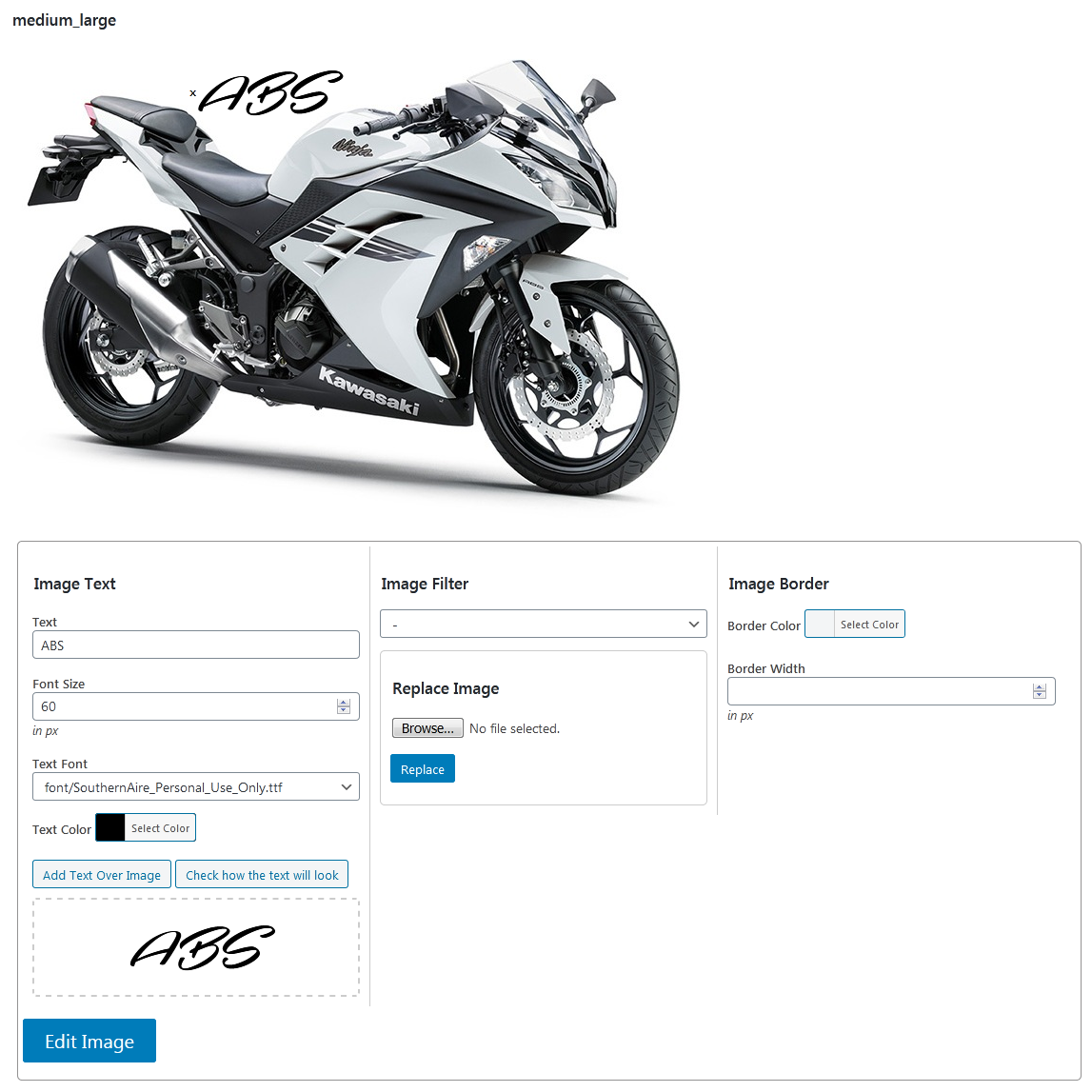
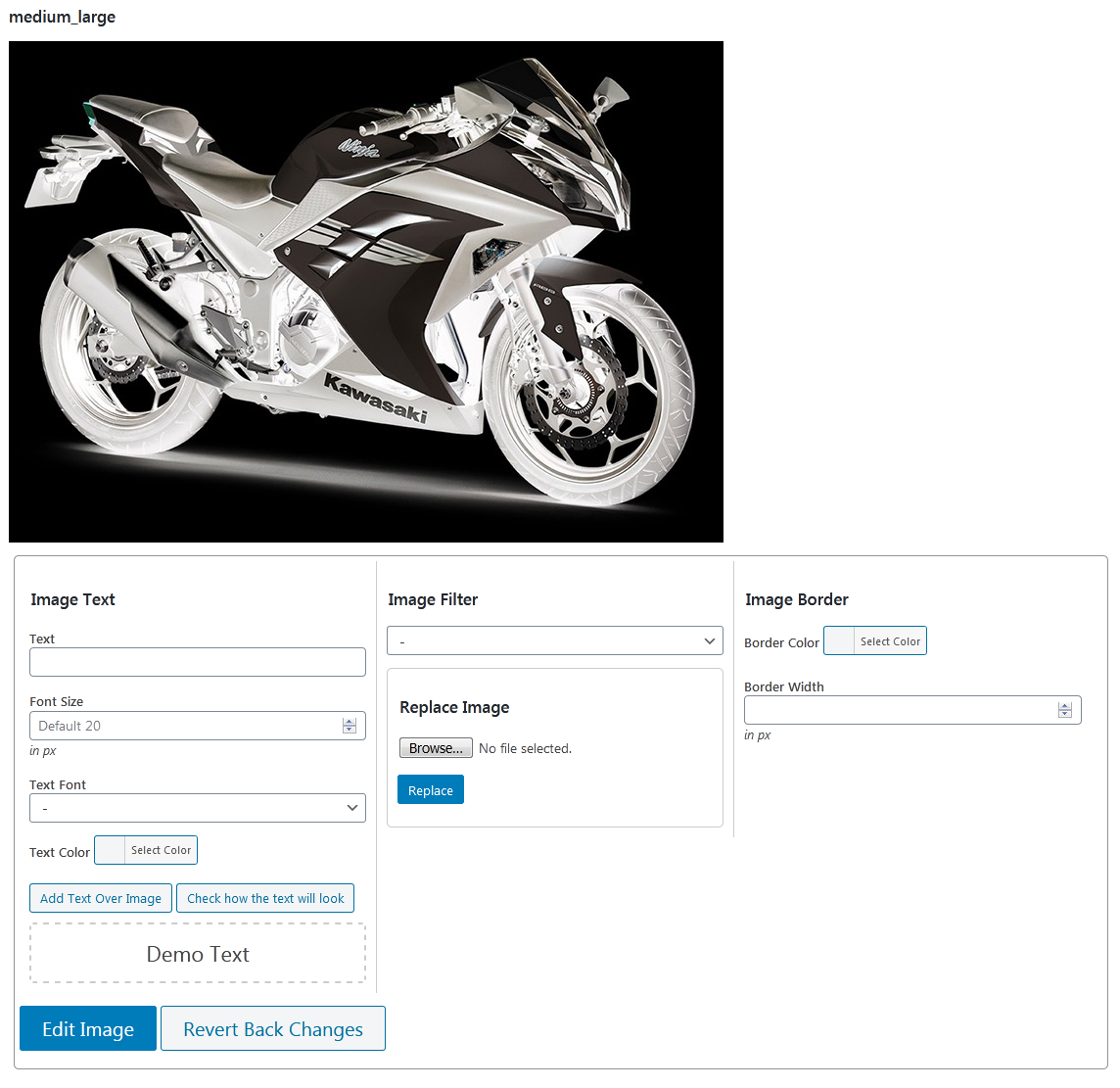
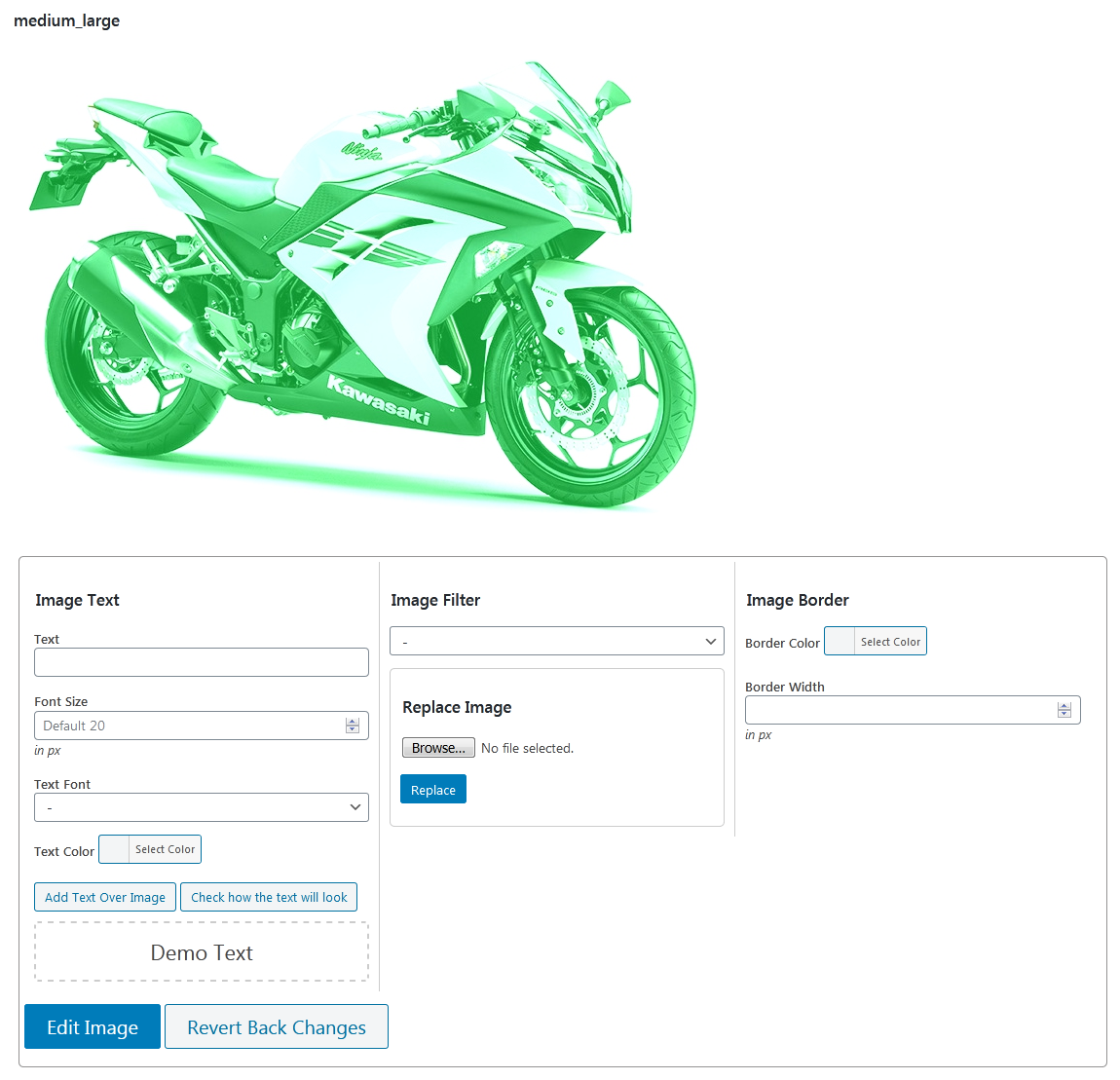
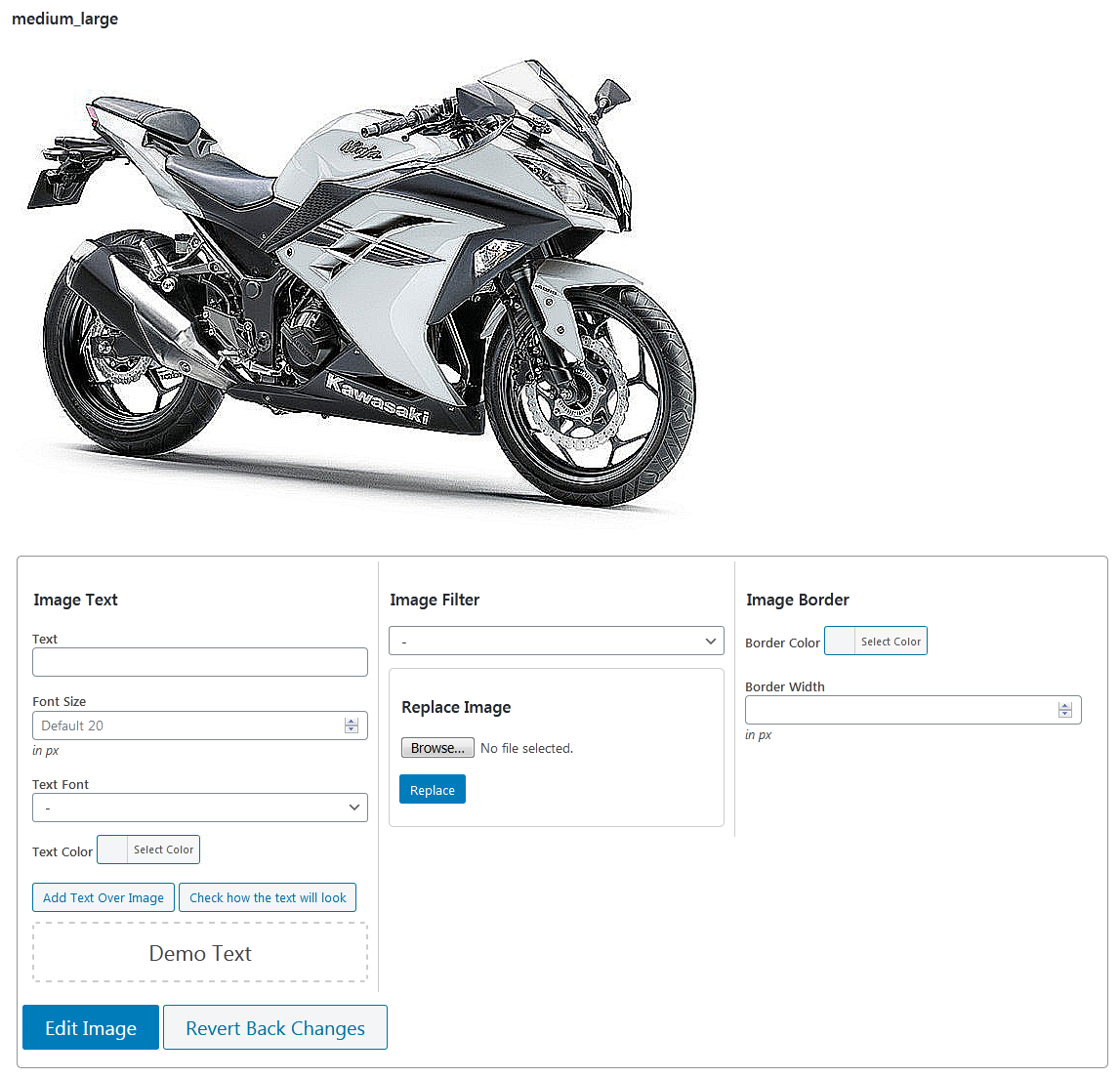
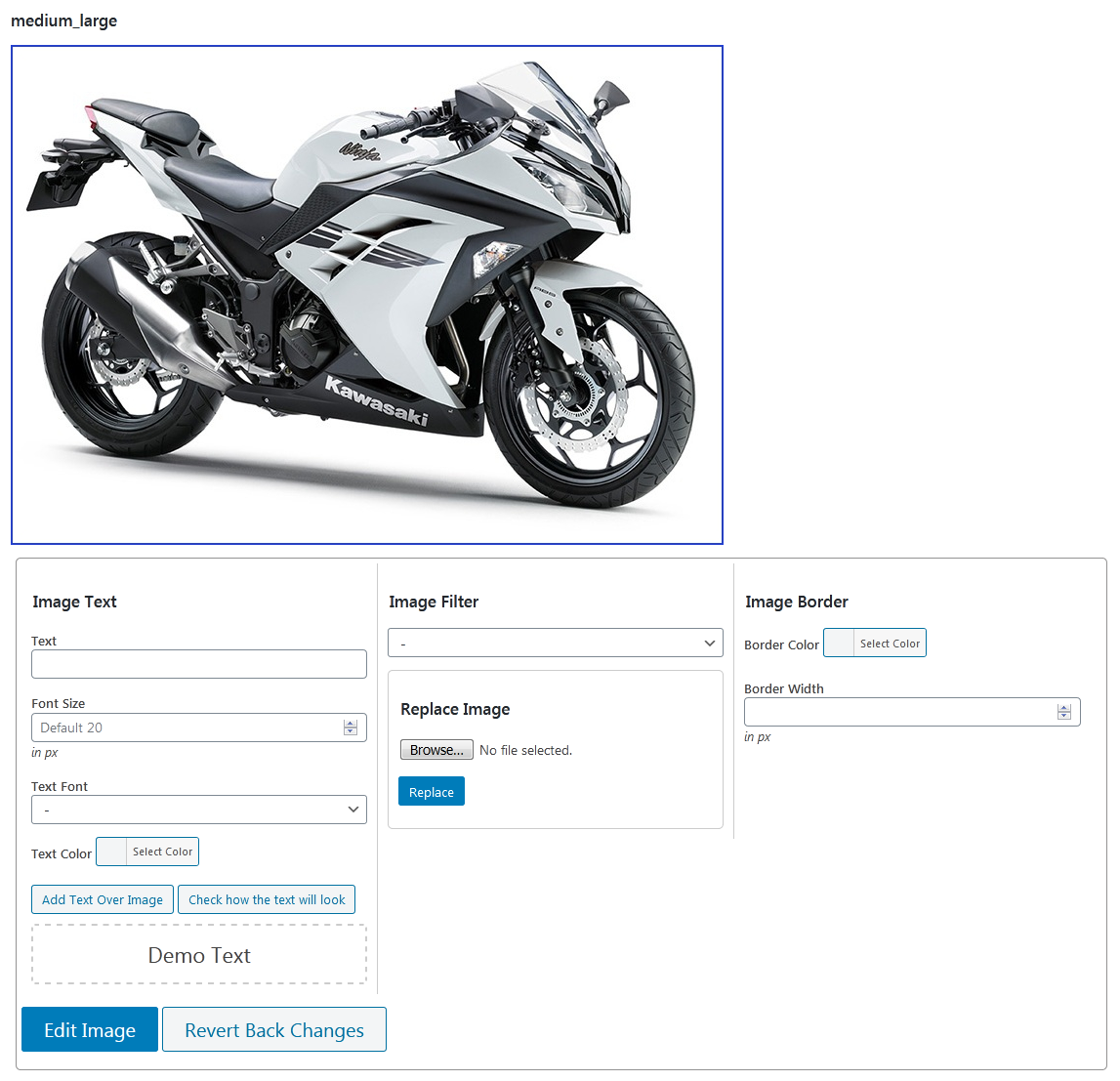
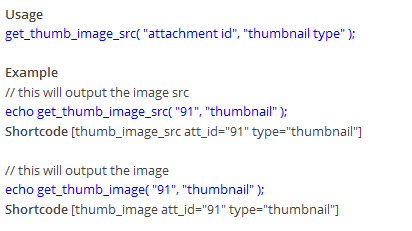
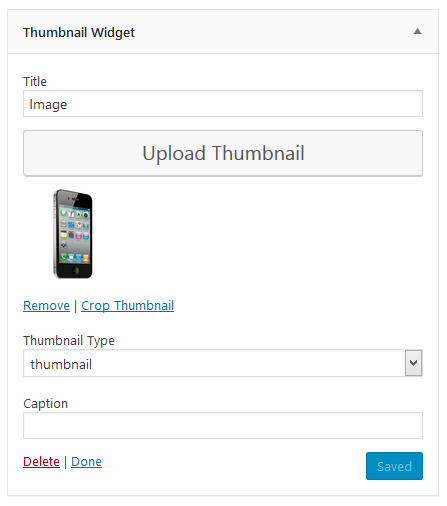
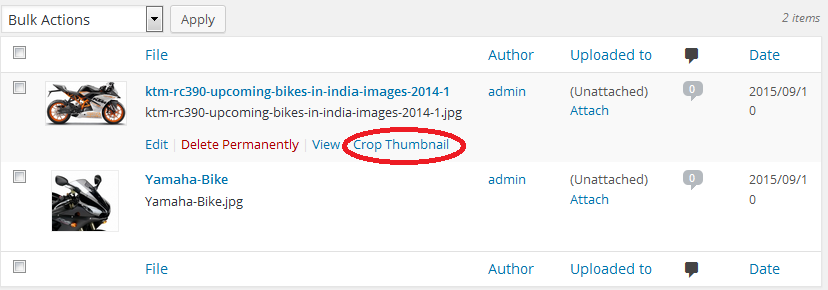
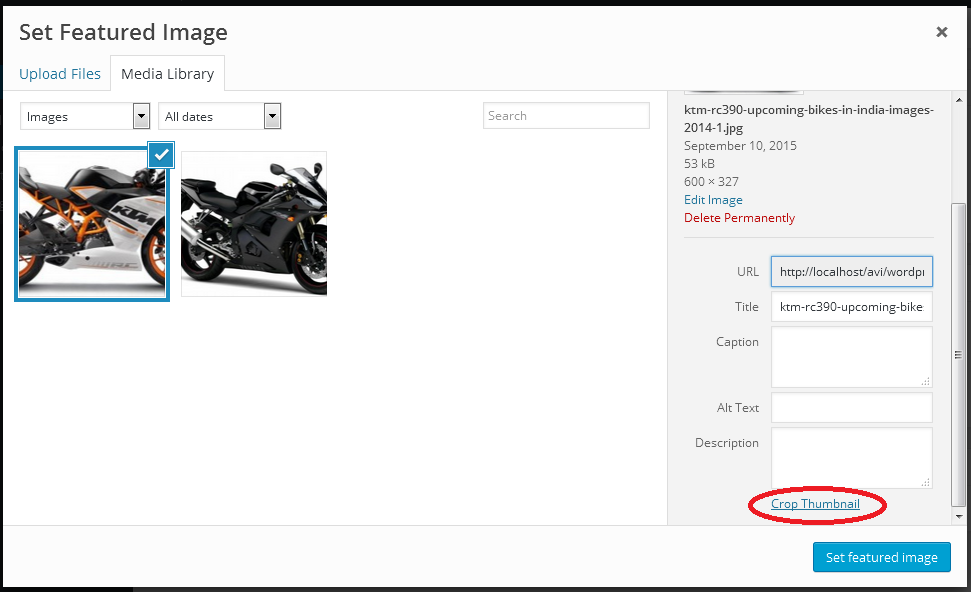
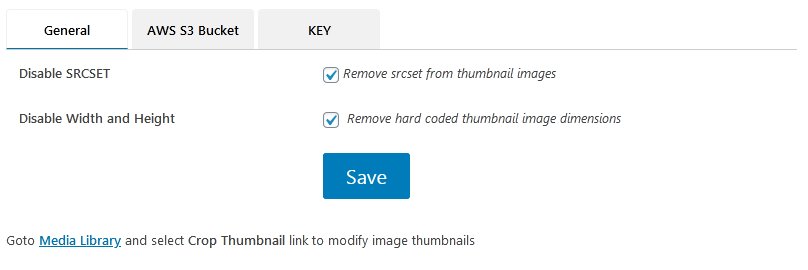
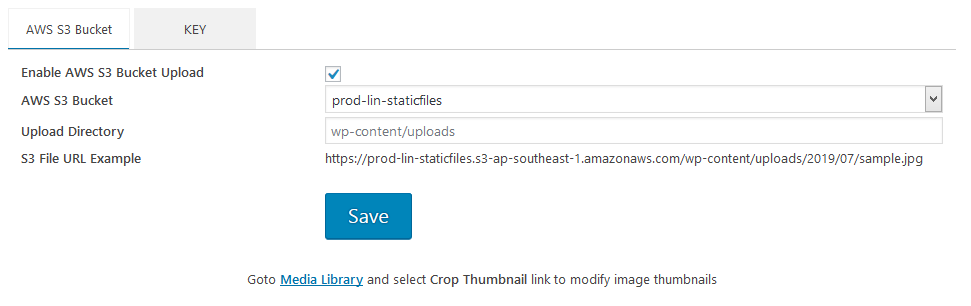
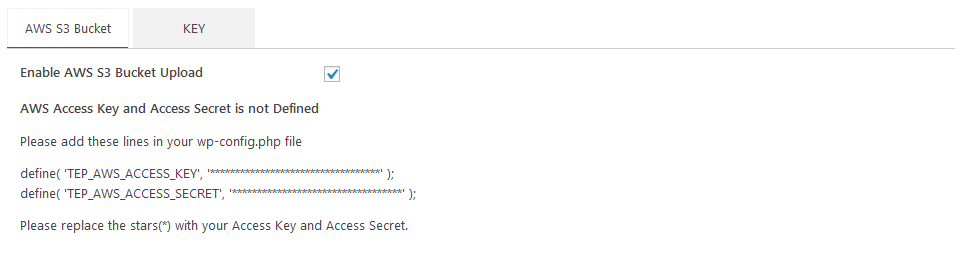
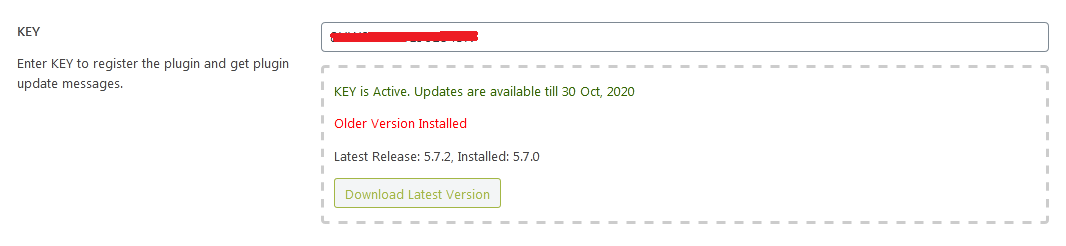
Image files that can be edited are JPG, JPEG, GIF and PNG
License and AgreementPlease read the plugin license